Manage your files on the cloud with Air Explorer for Mac
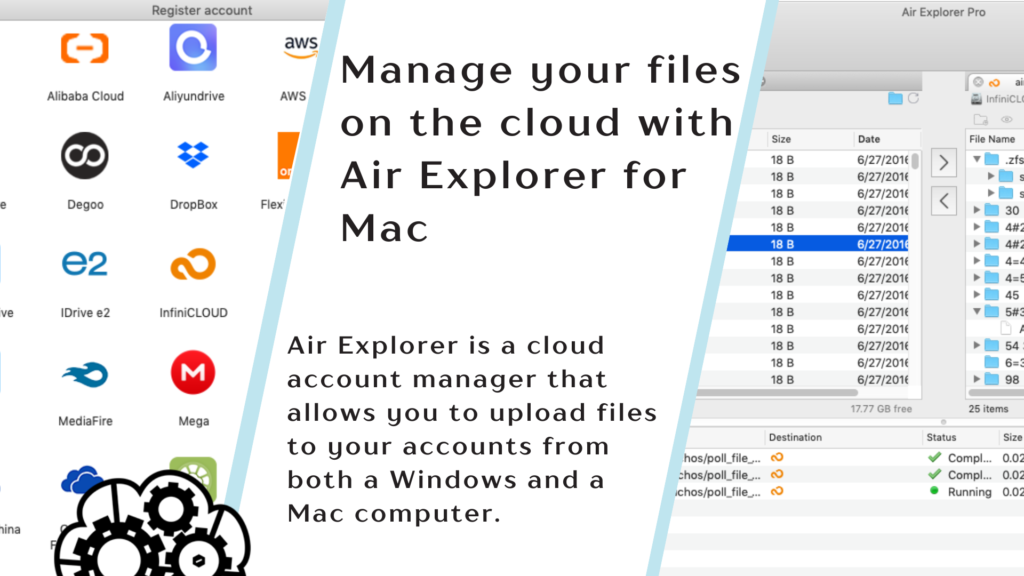
Air Explorer is a cloud account manager that allows you to upload files to your accounts from both a Windows and a Mac computer. Both versions of the software are optimized for your platform. You can download them from the website.
Air Explorer for Windows and Mac supports more than 35 of the most popular clouds, such as Google Drive, Dropbox, Onedrive and Mega. They also support clouds of different nationalities, including Chinese clouds like Aliyundrive, Nutstore and Onedrive China, Russian clouds like Yandex and Mail.ru, and European clouds like Magenta Cloud and Onlime. It is also possible to add FTP and SFTP accounts. You can use WebDav protocol and S3 accounts, like AWS S3 and BackBlaze.
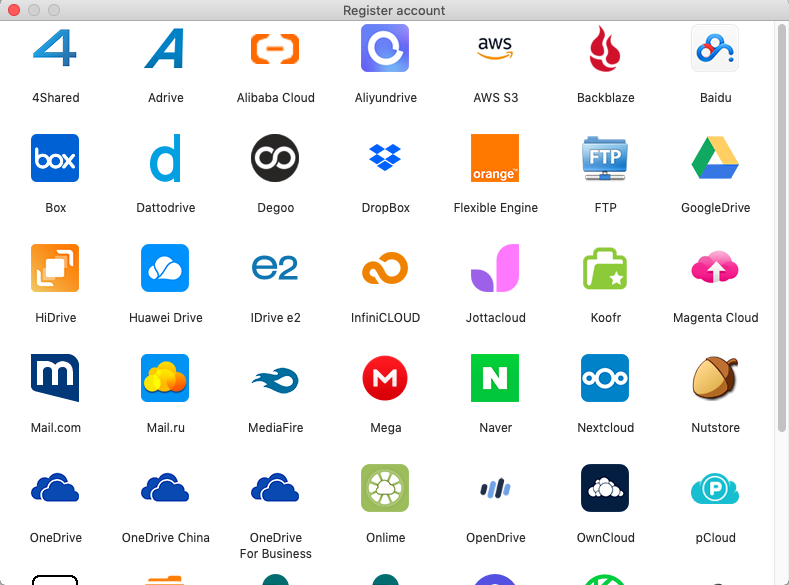
In Air Explorer for Mac, you can manage your files both on your computer and in your cloud accounts. You can open your folders on your computer in Air Explorer and move files from one folder to another, rename and create new folders. And, just like your cloud accounts, you can open them in the software and organize your files and folders, rename them and create folders.
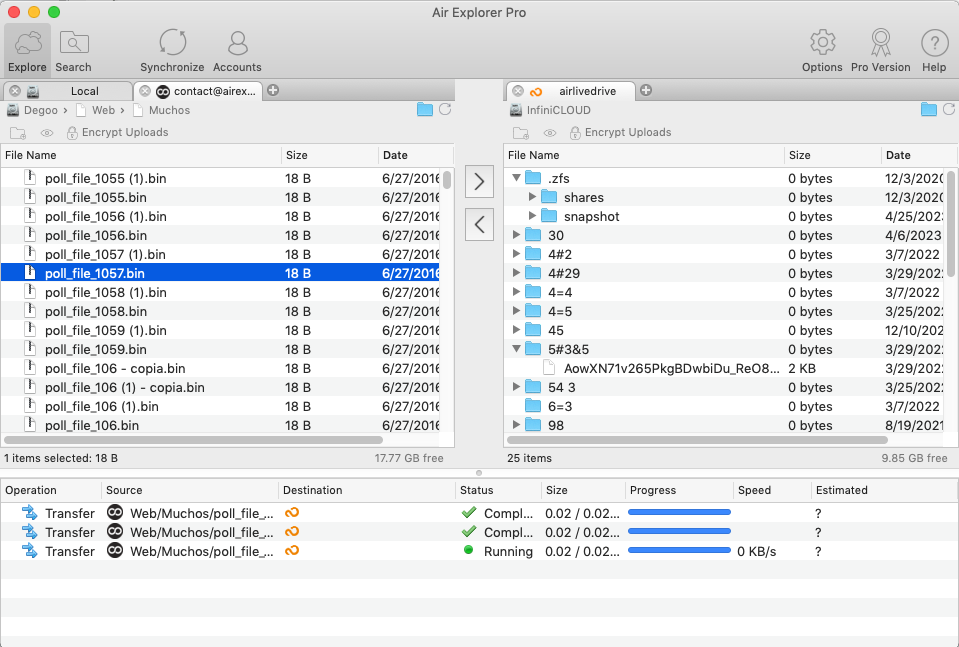
Just like Air Explorer for Windows, Air Explorer for Mac also allows you transfer files between clouds and between your computer and the cloud. In order to help you in this task, you can create synchronizations.
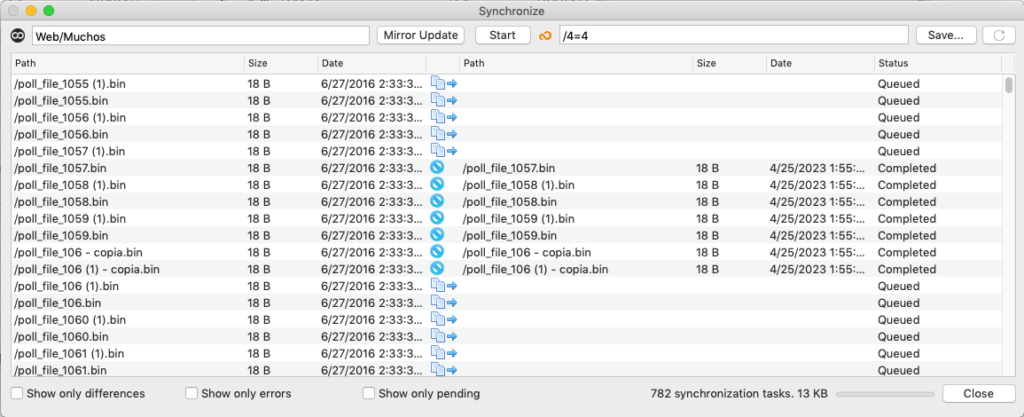
File sharing is also included in both versions. If you work in a team, this feature makes it easier to work and share files.
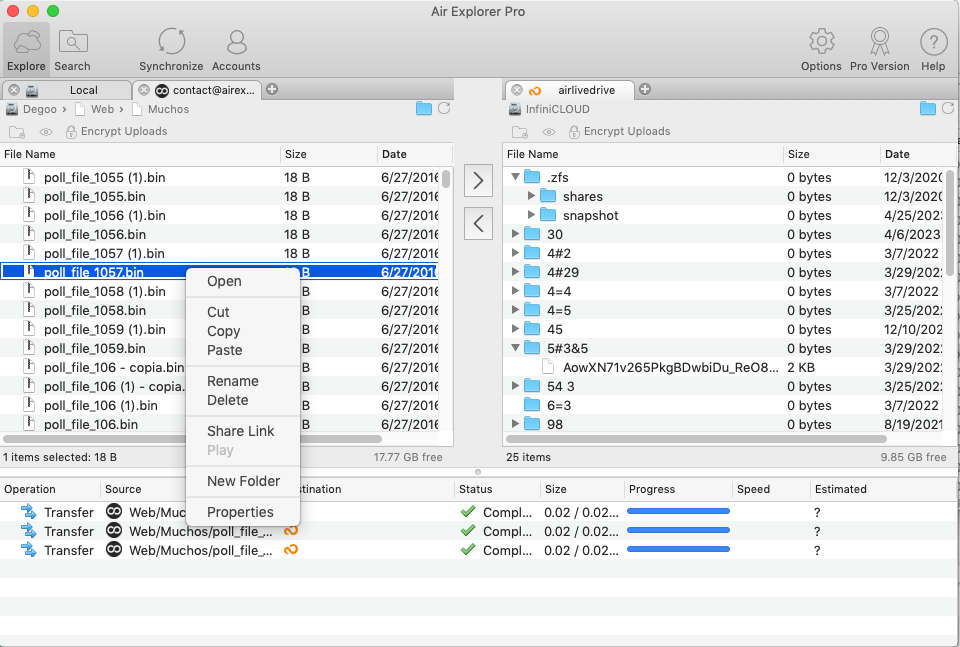
You can check more information here:
-Cloud backup with Mac
-Air Explorer for Mac, for backups and synchronizations
-Schedule synchronizations in Air Explorer for Mac

