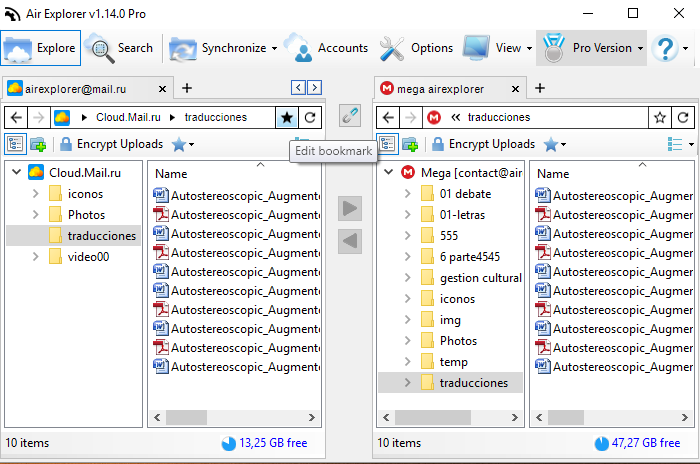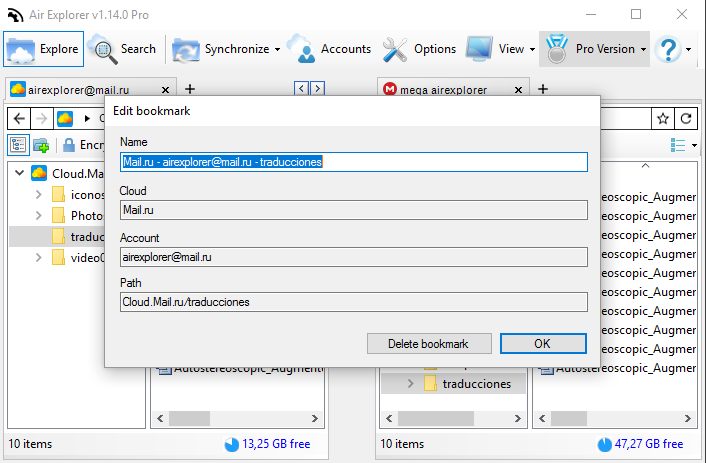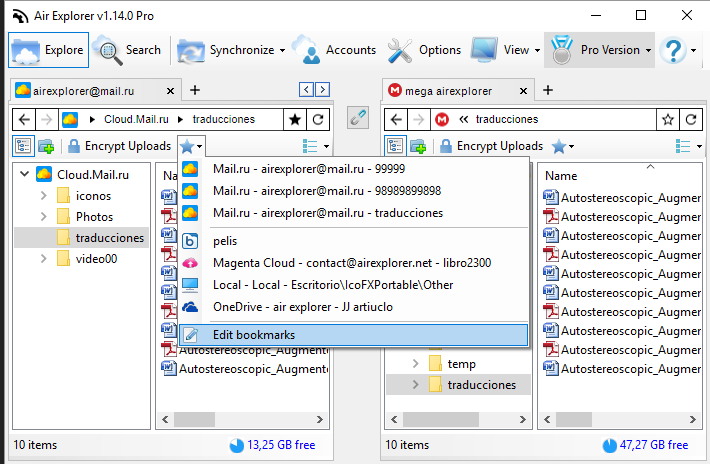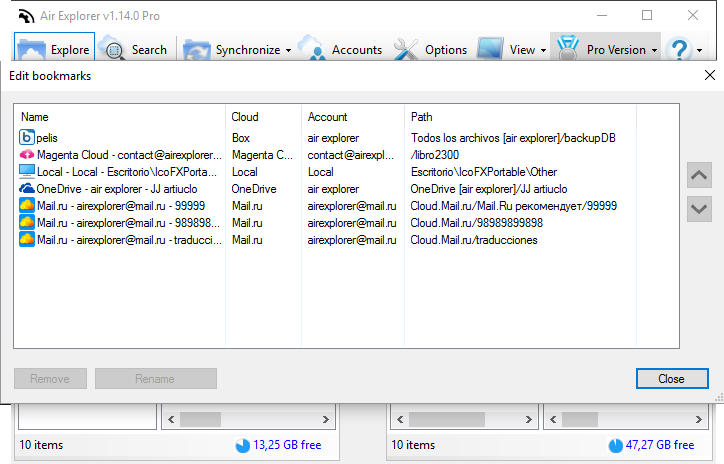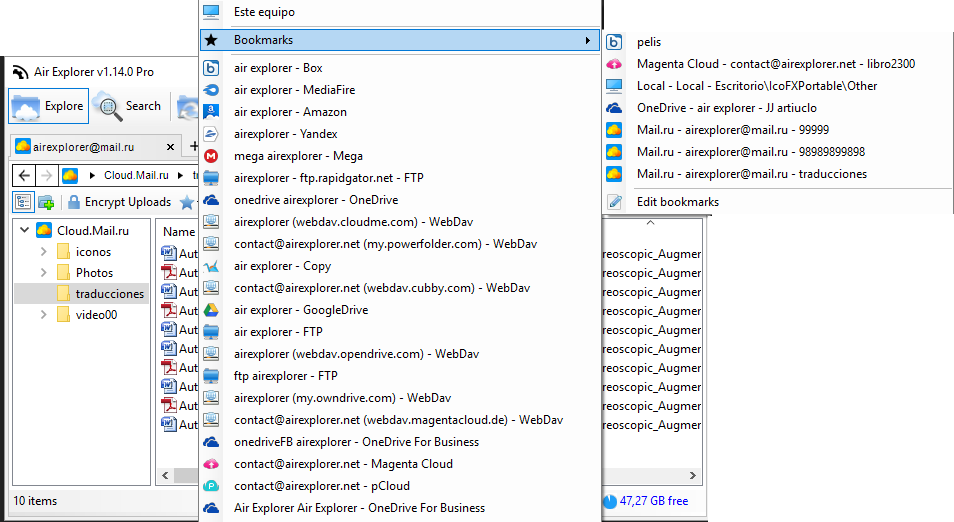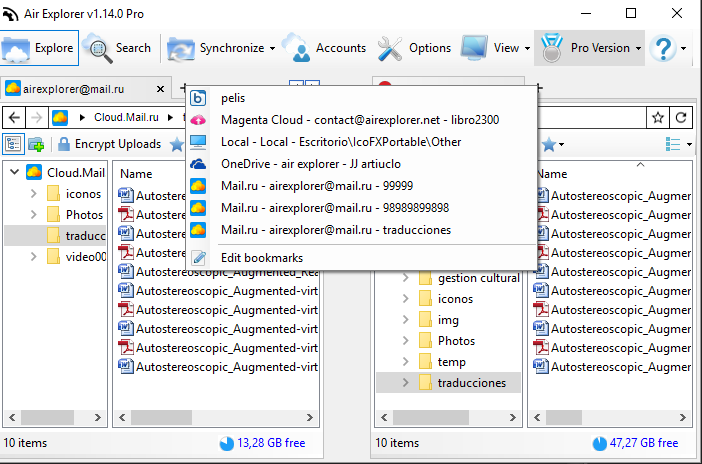Bookmarking feature in Air Explorer
We added bookmarking feature in Air Explorer. With Air Explorer Bookmarks, you can save shortcuts to your favorite cloud or local folders and open them quickly.
To add a bookmark to folder, click on the star icon in the addressbar.
Then, you can set the name for the bookmark.
To open a bookmarked folder, you can use the toolbar.
From this menu, you can edit the bookmarks too.
Another way to open a bookmark is selecting it in the menu when you open a new tab.
Or you can click with the right button on the “+” icon to open a new tab, then it will show only the bookmarks list.
You can check more information here:
-See the free space in your clouds accounts in Air Explorer
-Protecting Air Explorer with a password
-View shared files in Air Explorer
-Play your videos from your cloud servers with Air Explorer