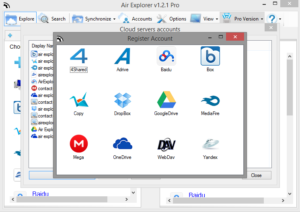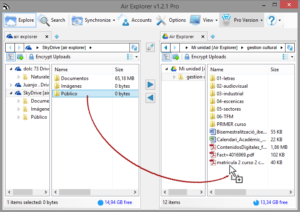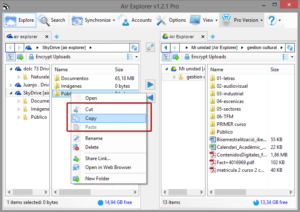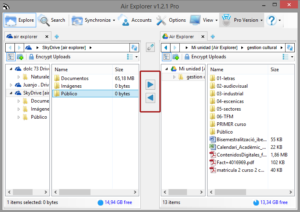How to Move Files Between Cloud Services With Air Explorer
First, you have added accounts of Google Drive/Box/Dropbox/Yandex/Copy/OneDrive/4shared/Adrive/Baidu/Mediafire/Mega to Air Explorer. You can directly transfer files between the above cloud services just like copy&paste files in Windows Explorer.
Let’s take Onedrive and Google Drive for example:
There are three methods. First method is just dragging file from Onedrive to Google Drive. Select the files or folders and hold the left mouse button to move it.
Second method is copying the file in the Onedrive first then pasting it in Google Drive later.
Third method is using the arrows. Select the files or folders and and click in the arrow.
You can copy&paste in both directions.
You can check more information here:
How to move files from Onedrive to Google Drive. Monitor the transfer process.
How to copy files from Google Drive to Onedrive?
Transfer files from Mega to other clouds