Synchronization tool for Terabox
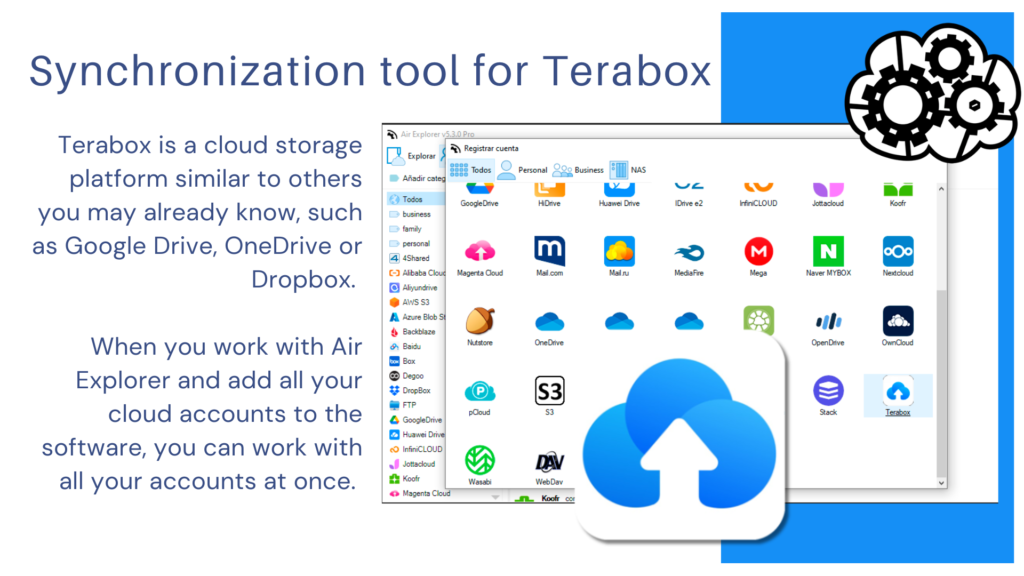
Terabox is a cloud storage service that offers you 1 TB of free storage space. With this cloud, you can organize your files by folders, view and search them easily. In addition, Terabox offers you rewards and discounts if you invite your friends or if you pay for a premium plan. By inviting your friends, you can get up to 200 GB of additional storage for each friend who signs up. You can also get discounts on Terabox premium plans.
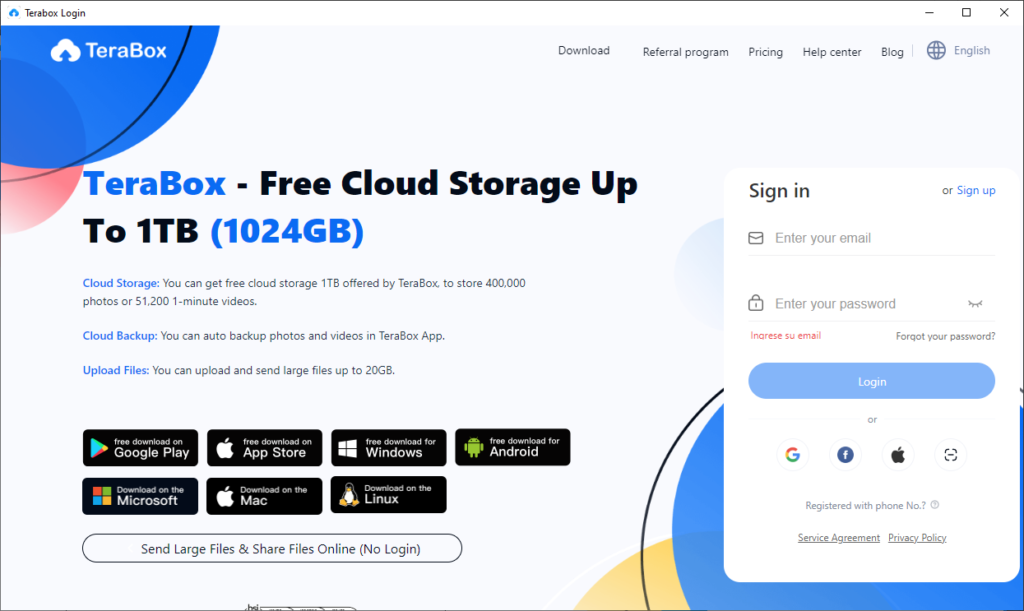
Terabox is a cloud storage platform similar to others you may already know, such as Google Drive, OneDrive or Dropbox. When you work with Air Explorer and add all your cloud accounts to the software, you can work with all your accounts at once. You can back up your local drive to Terabox using Air Explorer. You can also synchronize, for example, your Google Drive account with Terabox and back up another cloud. Managing synchronizations is very easy in Air Explorer. You can create them and save the created syncs and retrieve them whenever you want. You can also schedule the synchronizations to be done on a defined schedule. This way you can schedule synchronizations to be made regularly and keep your data up to date in the cloud.
To start working with Terabox, the first thing to do is to add your account to Air Explorer.
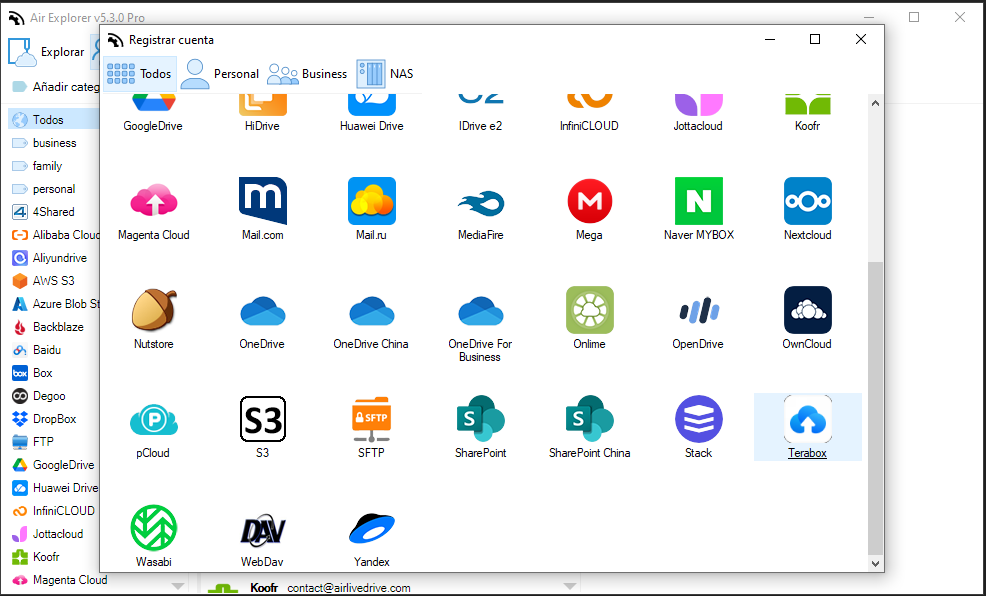
Once you have added your Terabox account you will be able to see it in the accounts window and you will be able to add an alias and a description.
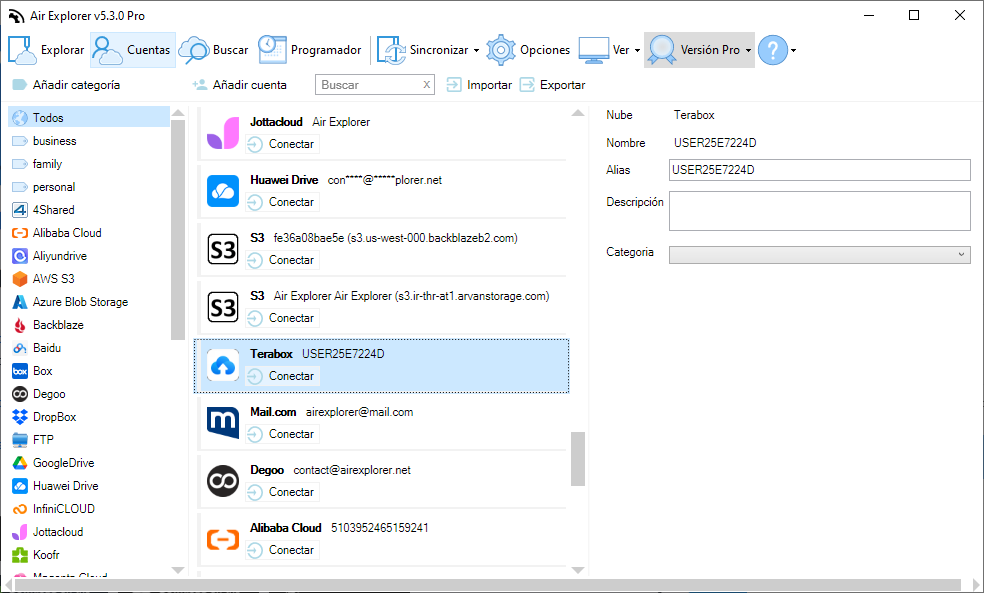
When you connect your Terabox account you can open it in the Explore window and start working with it. You can upload files from your computer and make backups or you can copy files from other clouds and manage your files in the cloud.
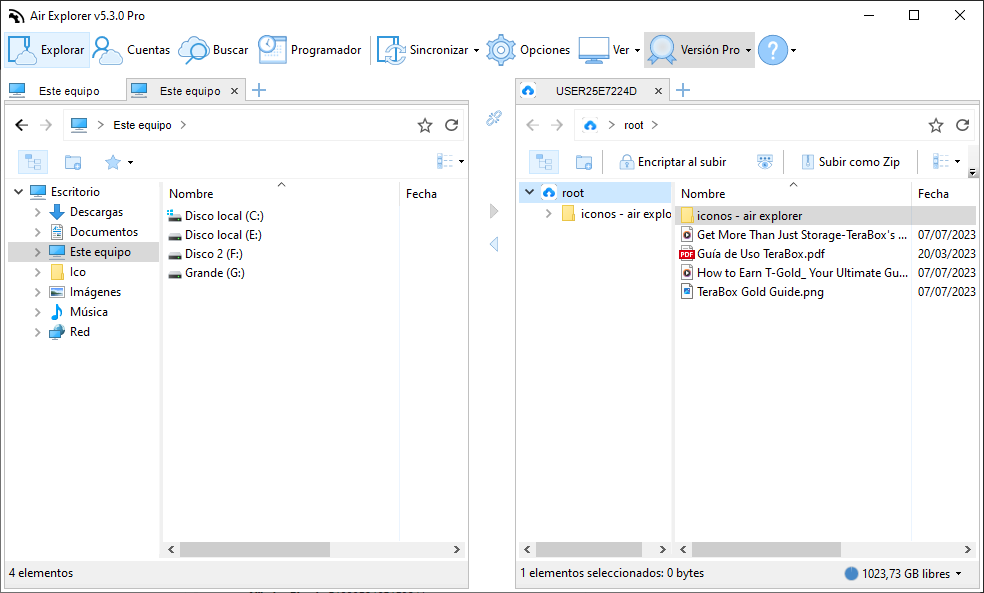
In summary, Terabox is an excellent option for storing your files in the cloud and offers a large amount of free storage space where you can make your synchronizations and backups.
You can check more information here:
Azure Blob Storage file management tool
Store your data in Aliyundrive
Alibaba Cloud Object Storage backups

