Alibaba Cloud Object Storage backups
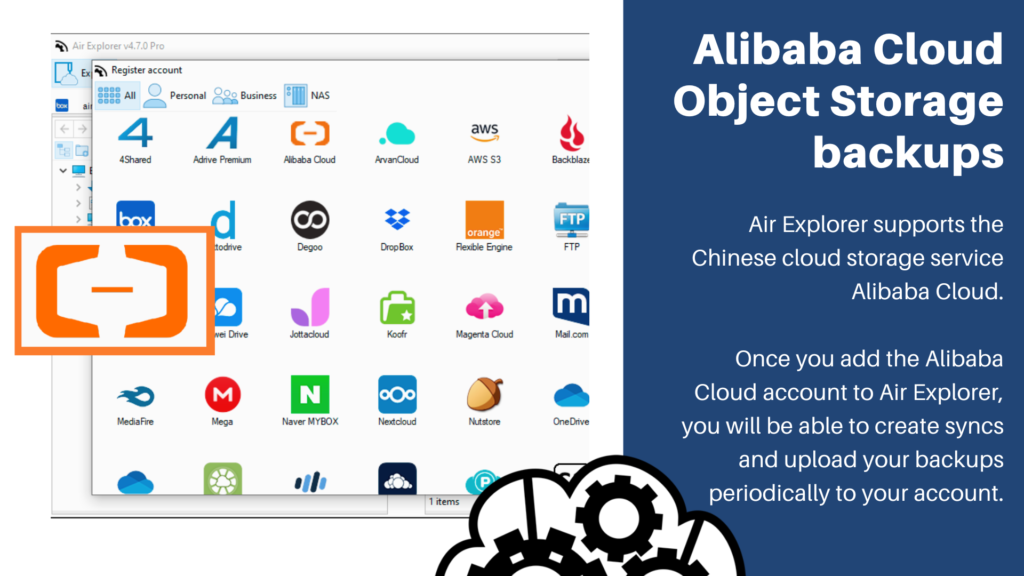
Air Explorer supports the Chinese cloud storage service Alibaba Cloud. This cloud follows the S3 protocol so to add it to the software you need to add the “Access Key ID” and the “Secret Access Key”. This information is easy to find in your account on the Alibaba Cloud website.
Once you add the Alibaba Cloud account to Air Explorer, you will be able to create syncs and upload your backups periodically to your account. The first thing you need to do to add the Alibaba Cloud account is to select its icon and fill in the details.
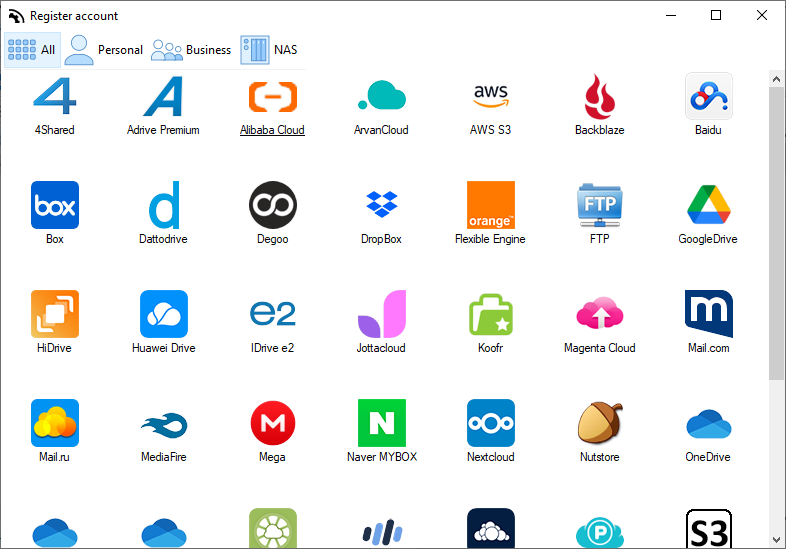
Alibaba Cloud uses the S3 protocol, so you need to select the “Rest endpoint” and fill in the “Access Key ID” and “Secret Access Key” which can be found on the Alibaba Cloud website.
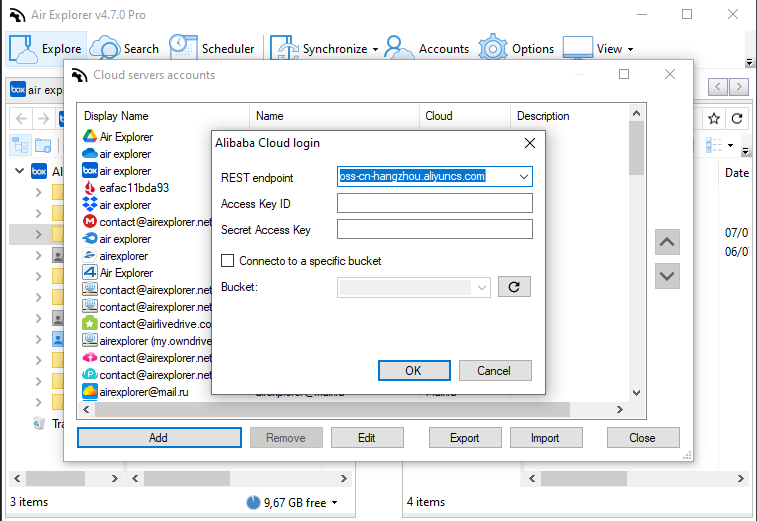
Once the account is added, you can start working with it. When you open your Alibaba Cloud in an Air Explorer window, you can start managing your files by creating folders and moving your documents. You can upload files from your PC to Alibaba Cloud or from any other cloud you have added in Air Explorer, making it easy to manage your files stored in the cloud.
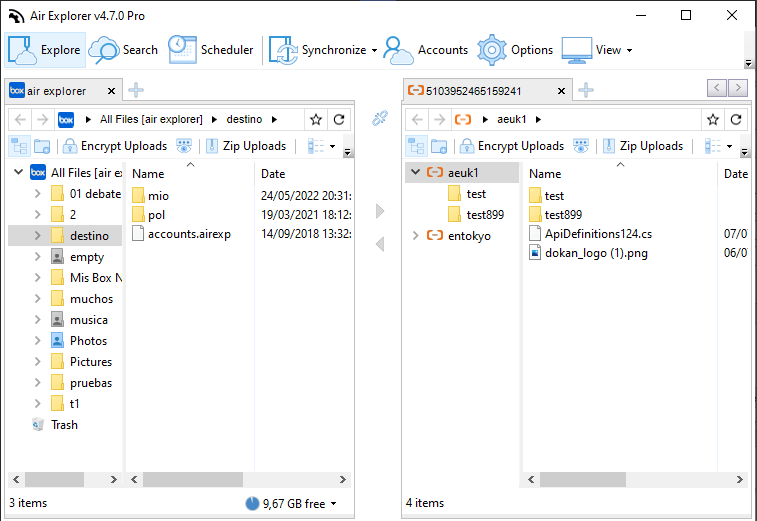
By being able to work with multiple clouds at the same time, you can create backups not only of your PC, but also of the content of other clouds. You can create synchronizations and schedule them periodically to keep your backups up to date and not lose important documents.
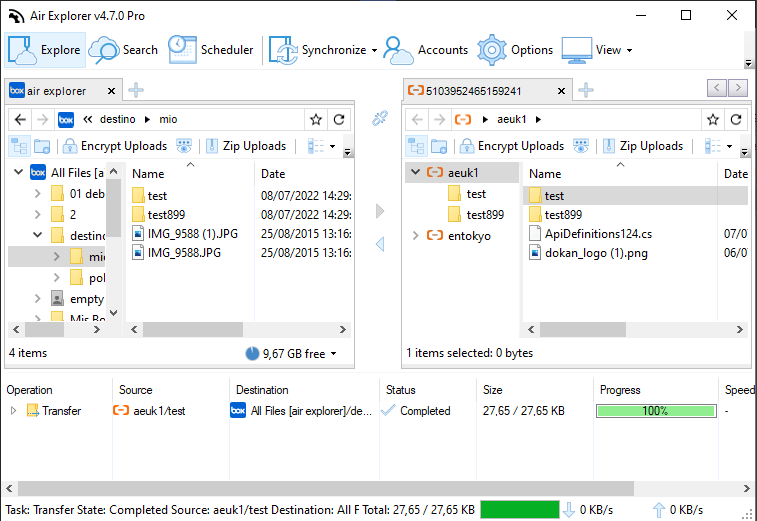
You can check more information here:
-Nutstore file management tool
-Migrate your data to Onlime.dk
-Store your data in the cloud with S3

