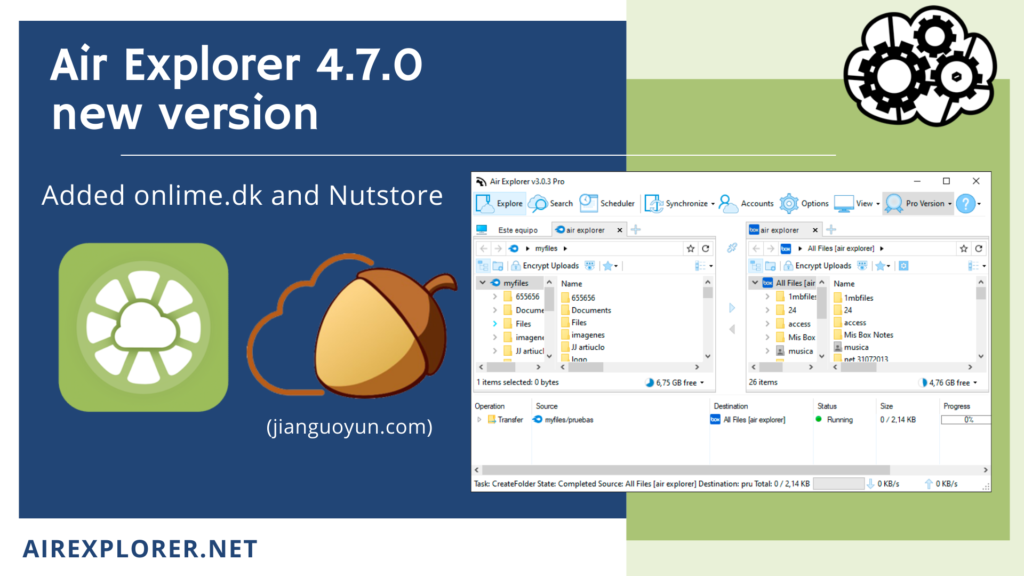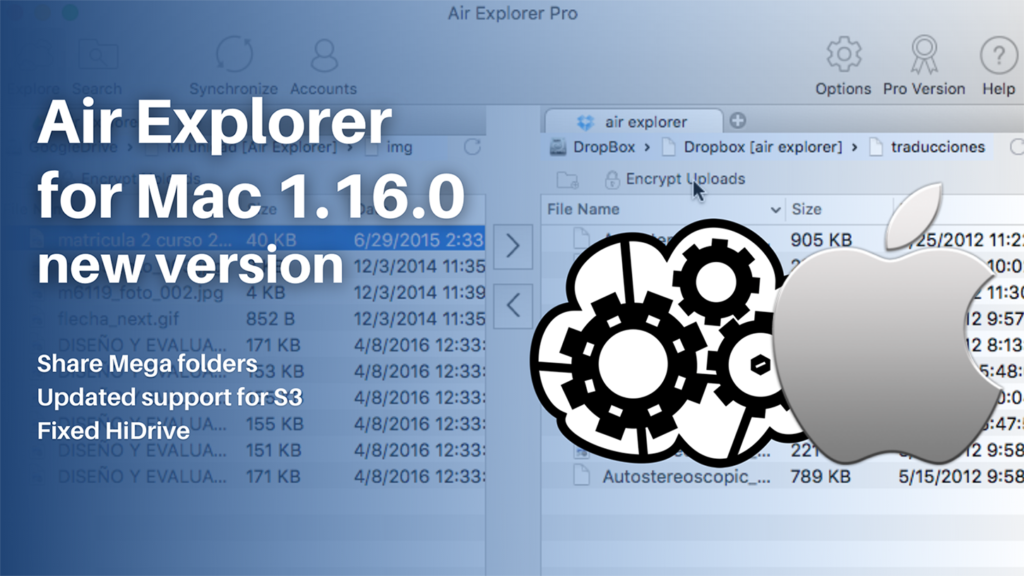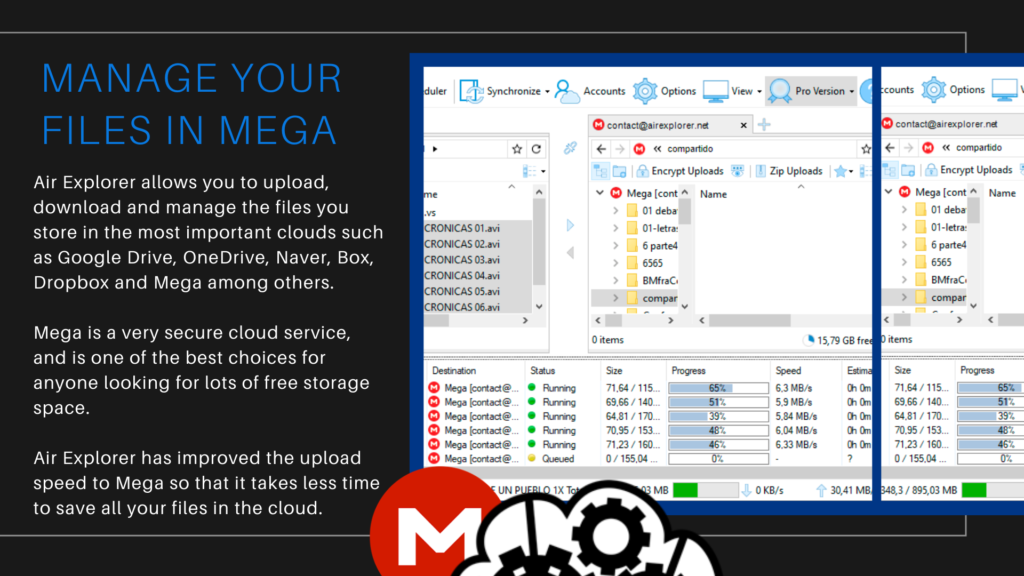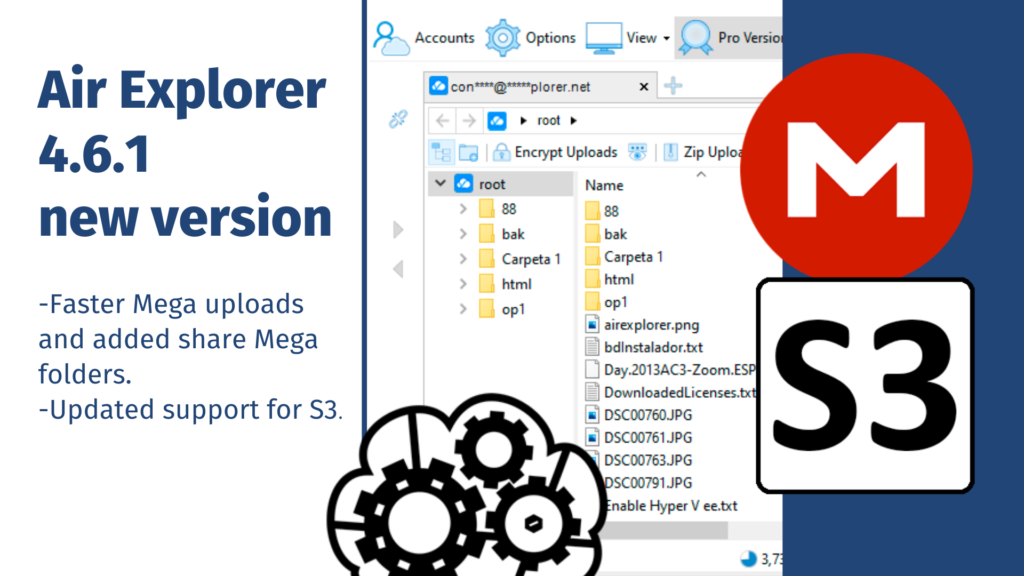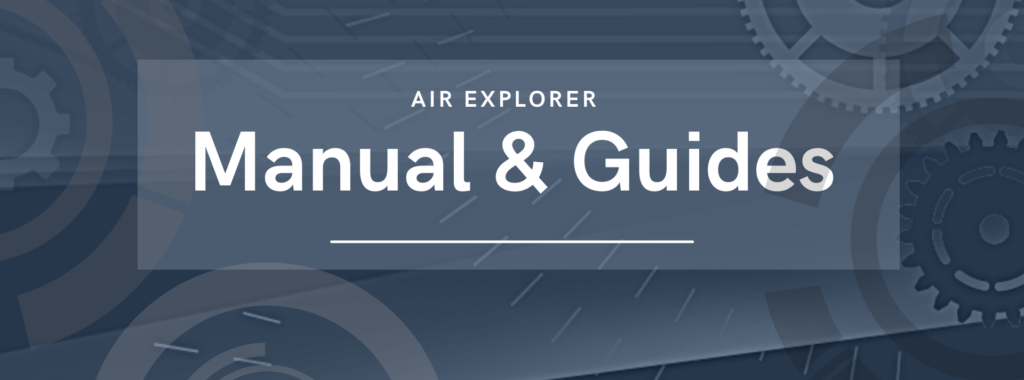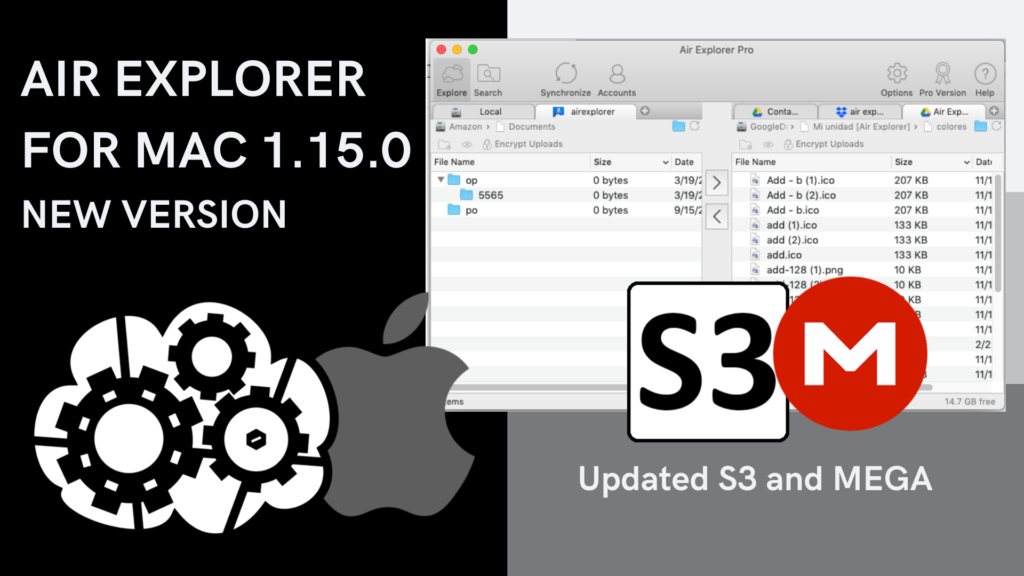Migrate your data to Onlime.dk
Onlime.dk is a 100% Danish company with headquarters in Middelfart and data centres in Norway. It offers 5GB of free storage upon registration and you can backup, synchronize, save and share your files, documents and photos on Internet. The Onlime cloud can be easily added to Air Explorer. Once the cloud is added to Air…
Read more