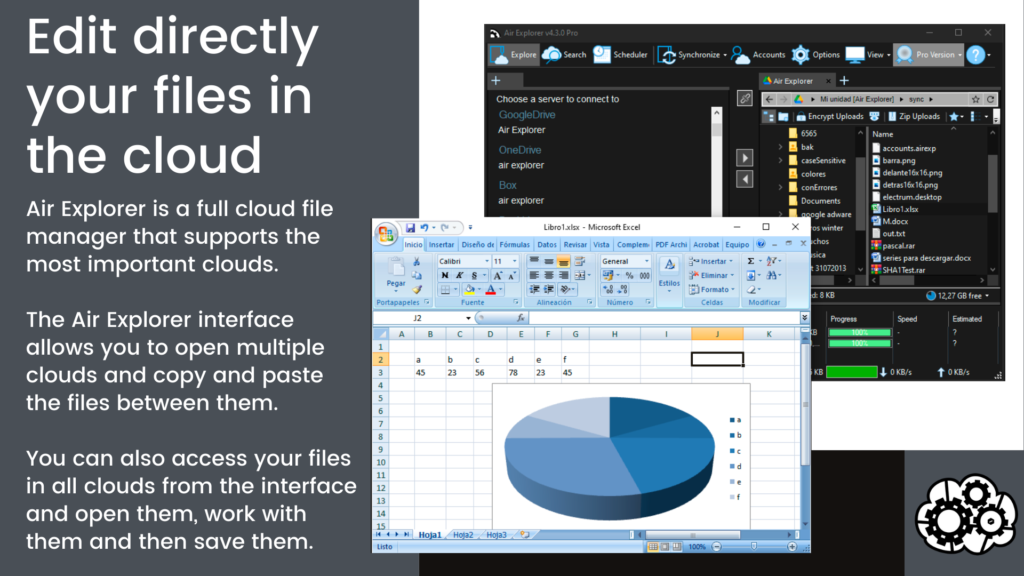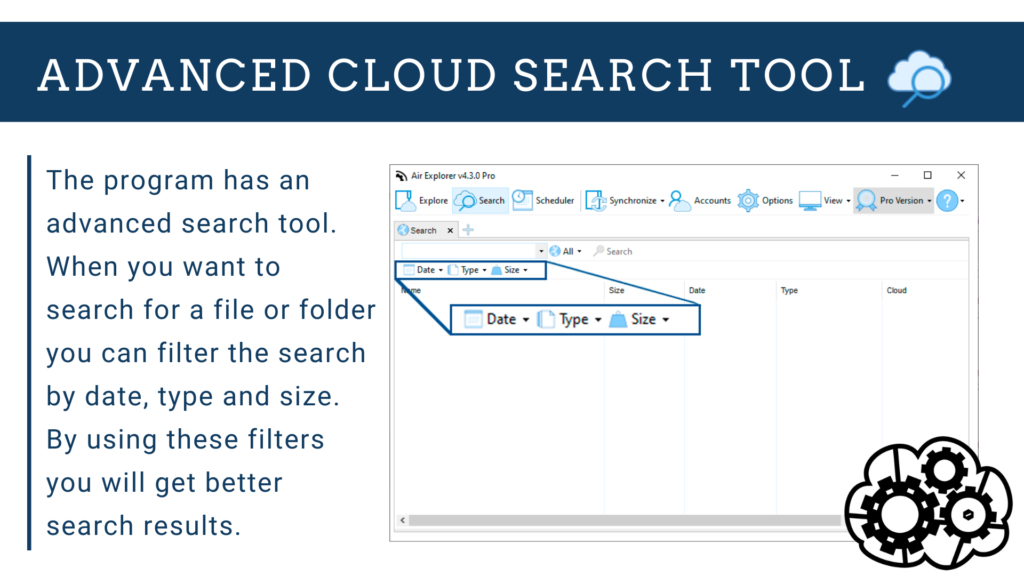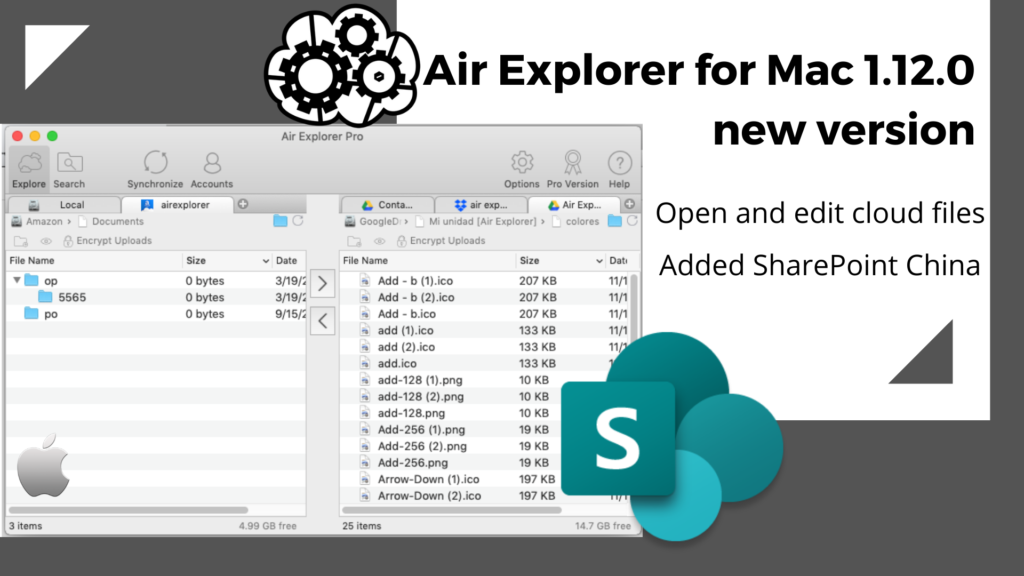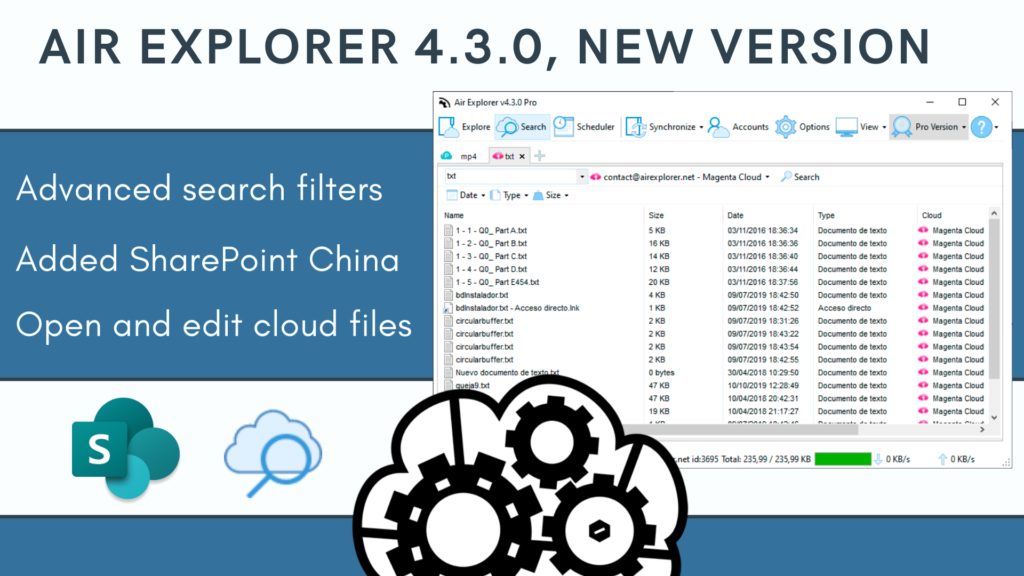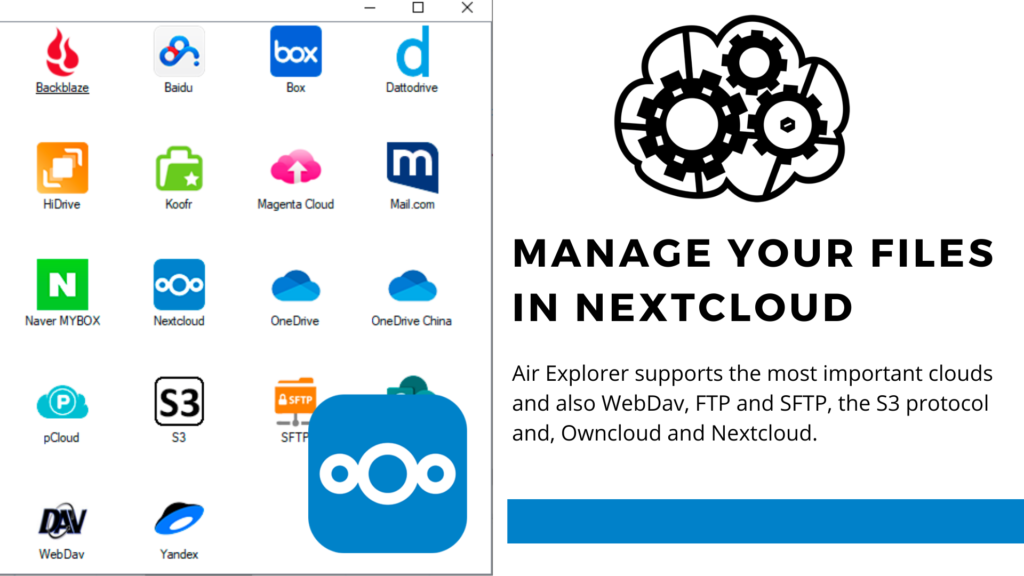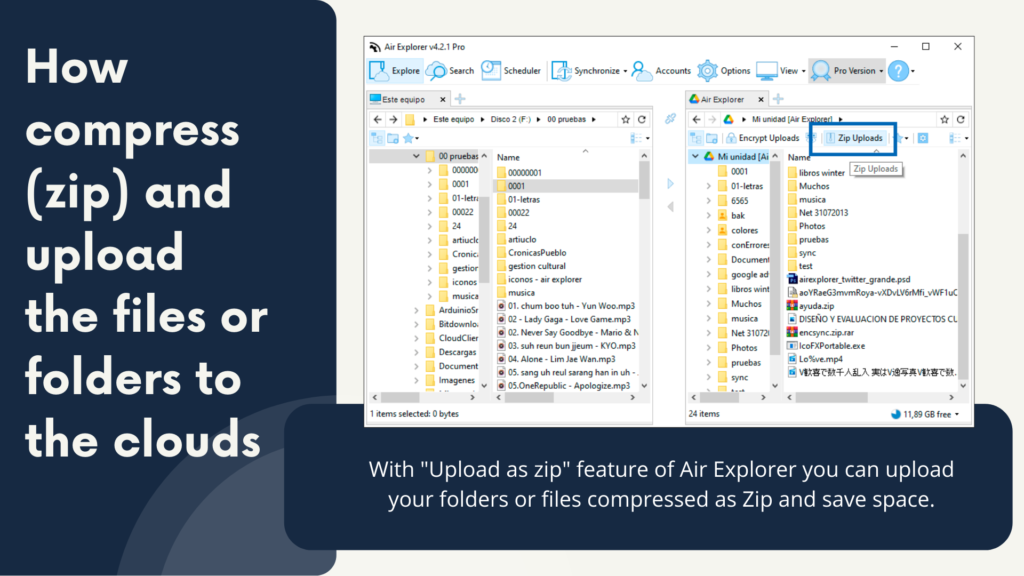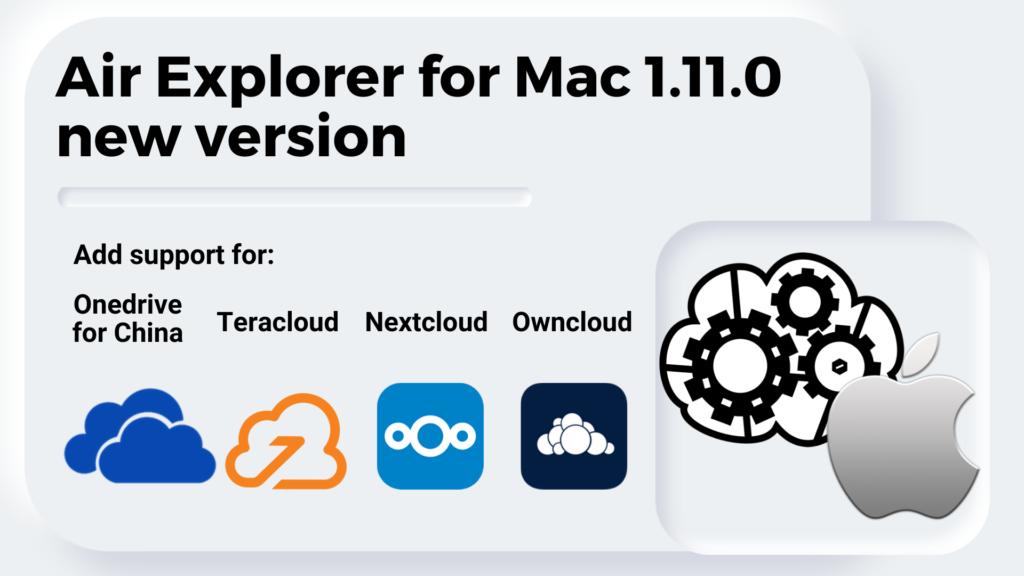Transfer files to OneDrive China
Air Explorer is a tool to manage all your clouds. The software’s interface allows you to open several accounts of your clouds and work with them, copy and paste between clouds, configure synchronizations to make backup, search for files and manage folders. Air Explorer supports the most important clouds like Google Drive, Mega, Box, Dropbox,…
Read more