Google Drive vs Azure

Azure and Google Drive are two different cloud services that offer different solutions. Azure is a cloud computing platform that provides a wide range of infrastructure, platform and software-as-a-service. On the other hand, Google Drive is a cloud storage service that allows users to store online and share files.
While both services have their own advantages and disadvantages, the choice between them depends on the specific needs of the user. If the user needs a cloud computing platform to host applications and services, Azure is a good choice. But, if the user needs a cloud storage service to store and share files, Google Drive is the best choice.
Working with Google Drive offers many advantages. The first is that it is free up to 15 GB of space, and you can extend it with paid plans. With this cloud you can access your files from anywhere and from any device with an Internet connection. Another advantage is that you can share your files and collaborate in real time with other users, controlling access and editing permissions. And, a final advantage is that you can view the revision history of your files and restore previous versions if you want.
Air Explorer supports both Google Drive and Azure
Air Explorer supports both cloud services. Whichever one you choose, you can add them in the software, work with both and take advantage of the benefits it offers:
- You can transfer files cloud to cloud unlimitedly and quickly.
- You can synchronize folders between clouds or between your computer and the cloud, using different synchronization modes and scheduling tasks.
- You can encrypt your files when uploading them to the cloud to increase security and privacy.
- You can search for files in all your clouds.
- You can show and hide shared Google Drive folders.
- You can use the Explorer window with Azure to manage your cloud storage.
To get started with Azure and Google Drive, first add them to Air Explorer.
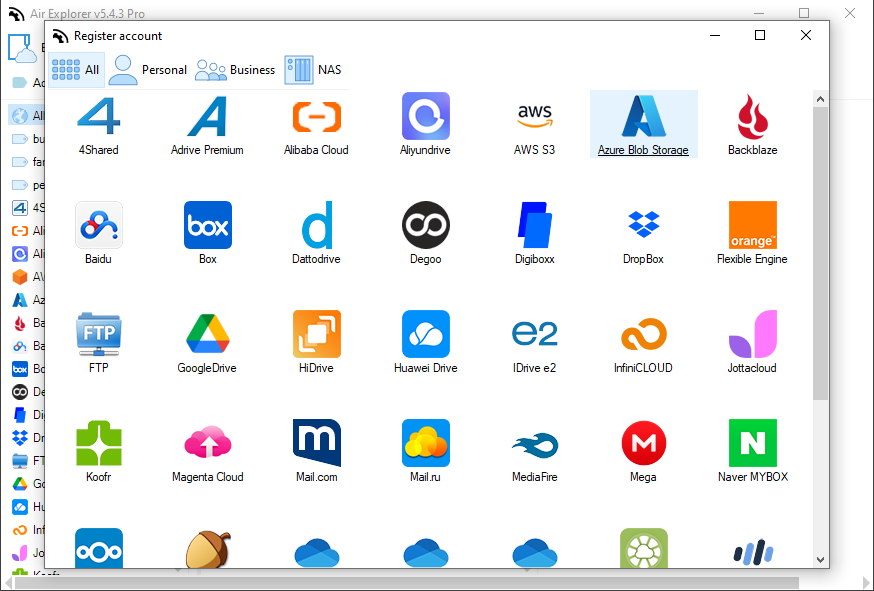
Upload your files to Azure and Google Drive
After adding the clouds to the program you can connect them and open them to start uploading files. You can upload files from your PC or you can transfer files from one cloud to another. With Air Explorer it is very easy to create backups so you don’t lose any files.
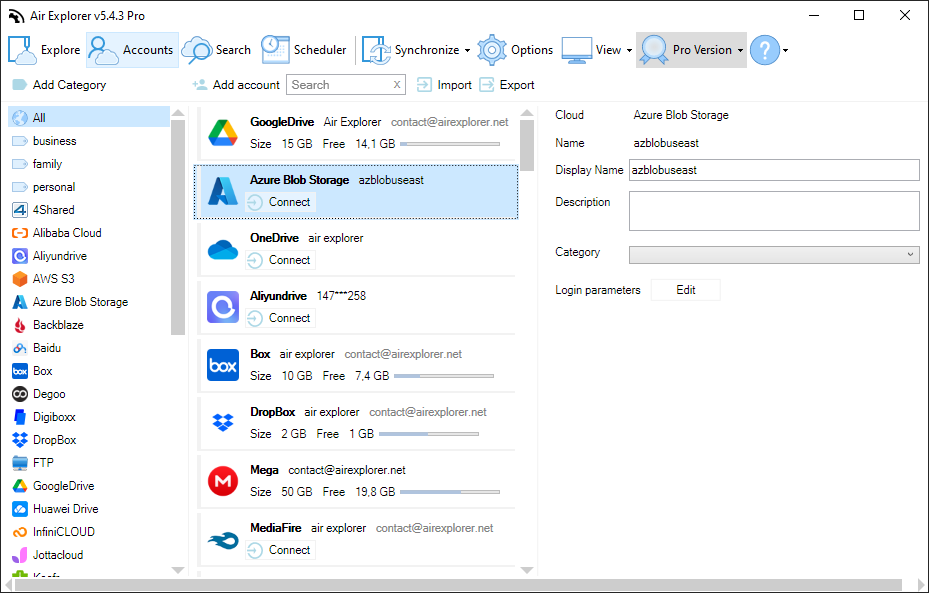
With the software, you can work with large amounts of files, so you can make complete backups of your hard drives or other clouds. To make these backups you can create synchronizations and schedule the synchronizations to be made regularly.
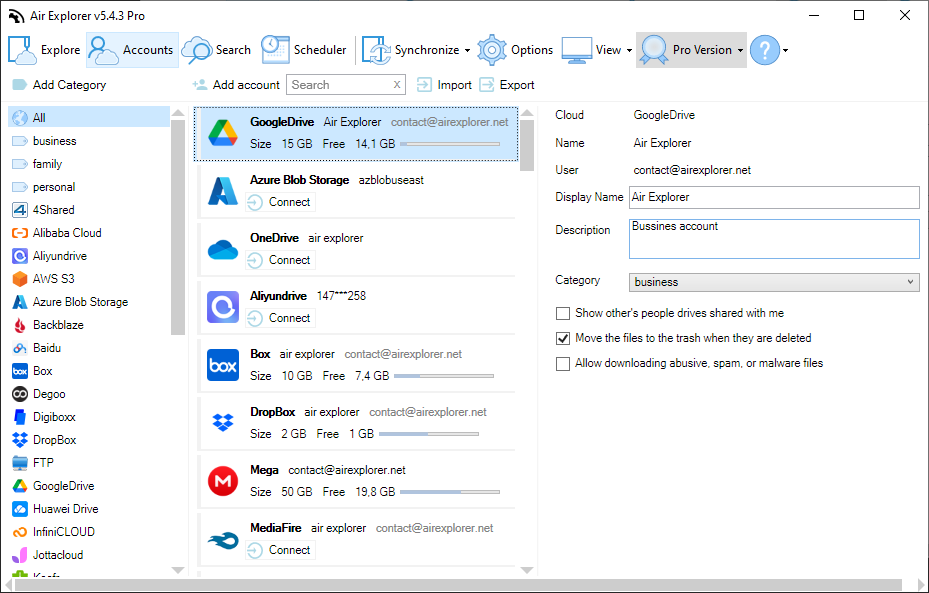
Managing files from within the program is very convenient thanks to Air Explorer’s built-in Explorer. From the explorer you can rename files, create folders, copy and paste, delete, drag files from the PC and create links to share files.
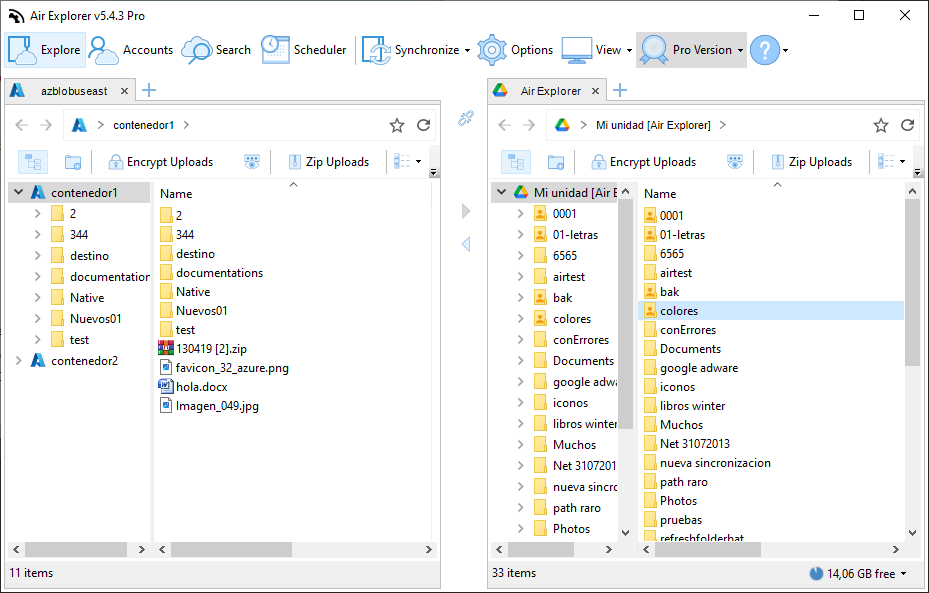
Overall, Azure is a good choice for businesses that need a scalable and secure cloud computing platform to host applications and services. On the other hand, Google Drive is a good choice for individual users or small businesses that need a cloud storage service that is easy to use and accessible from anywhere.
You can check more information here:
-Digiboxx backup tool
-Synchronization tool for Terabox
-Store your data in Aliyundrive

