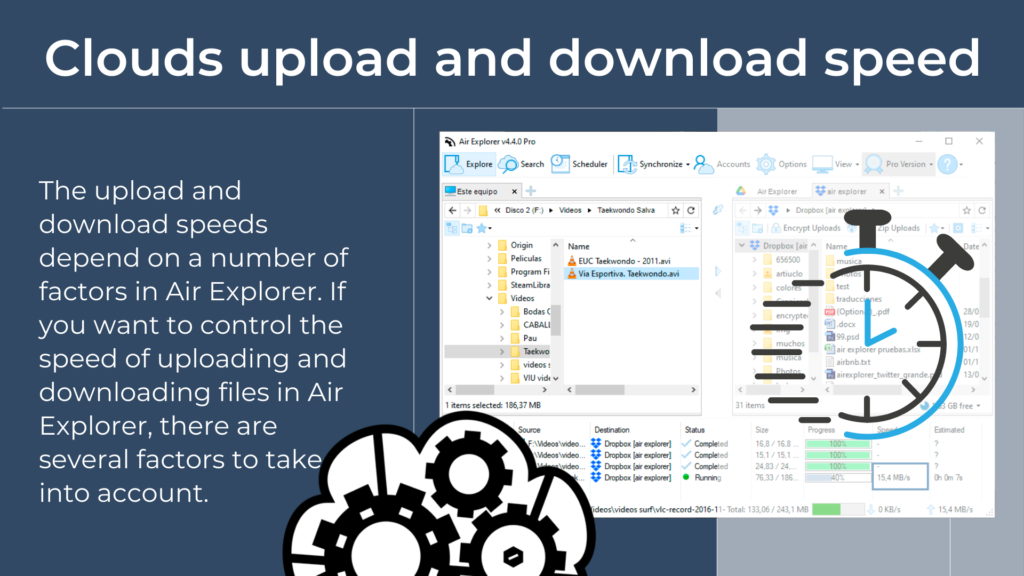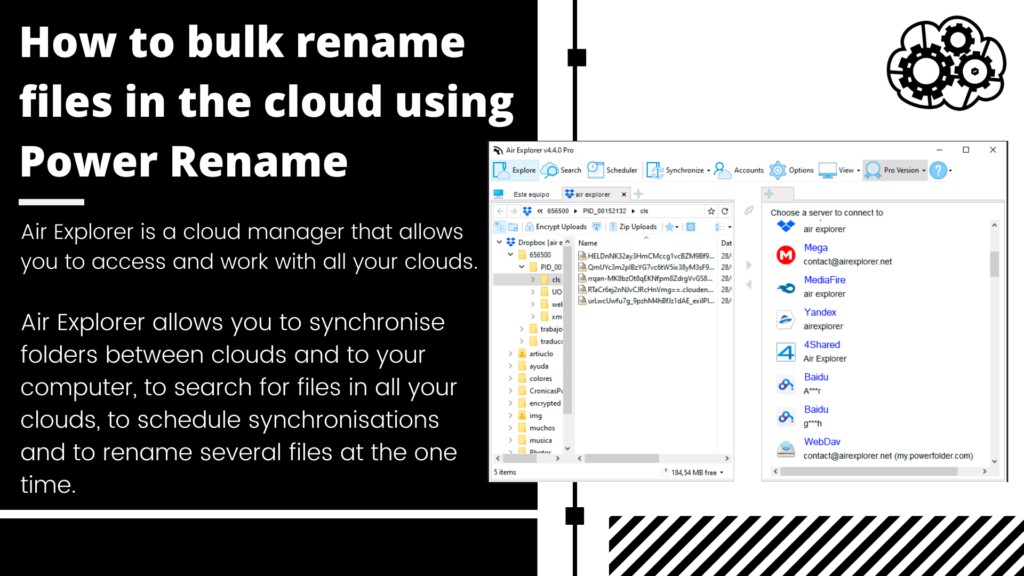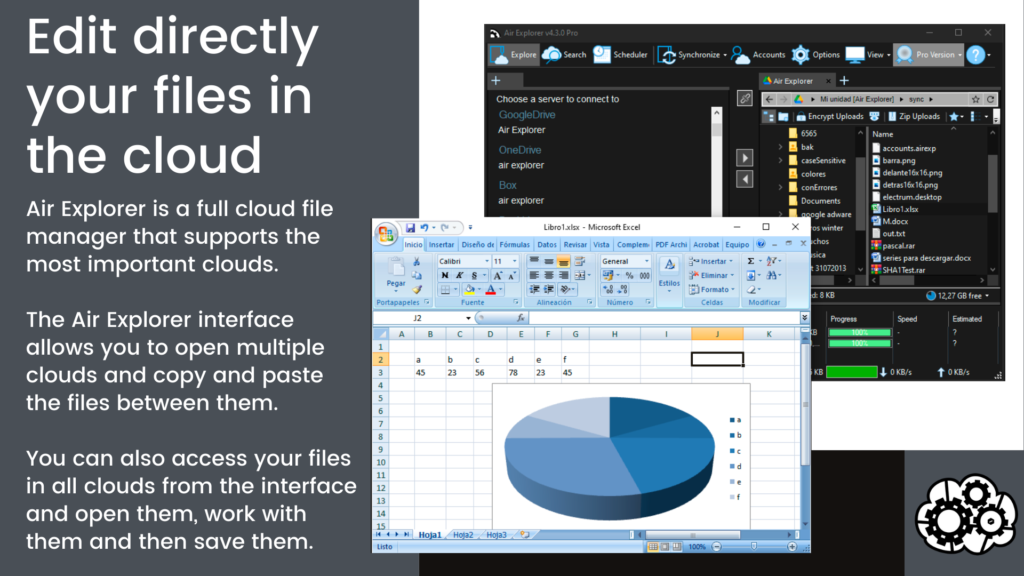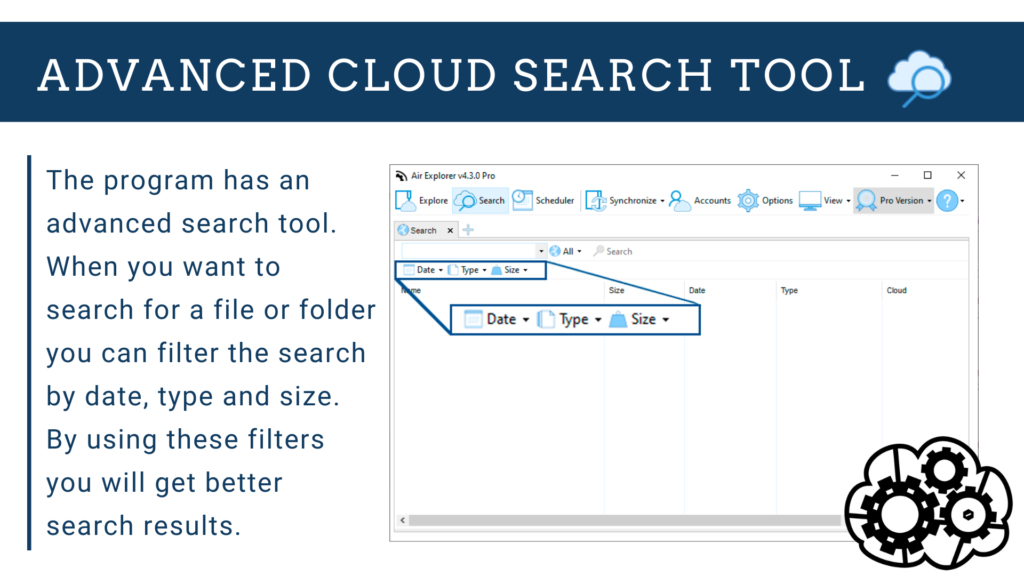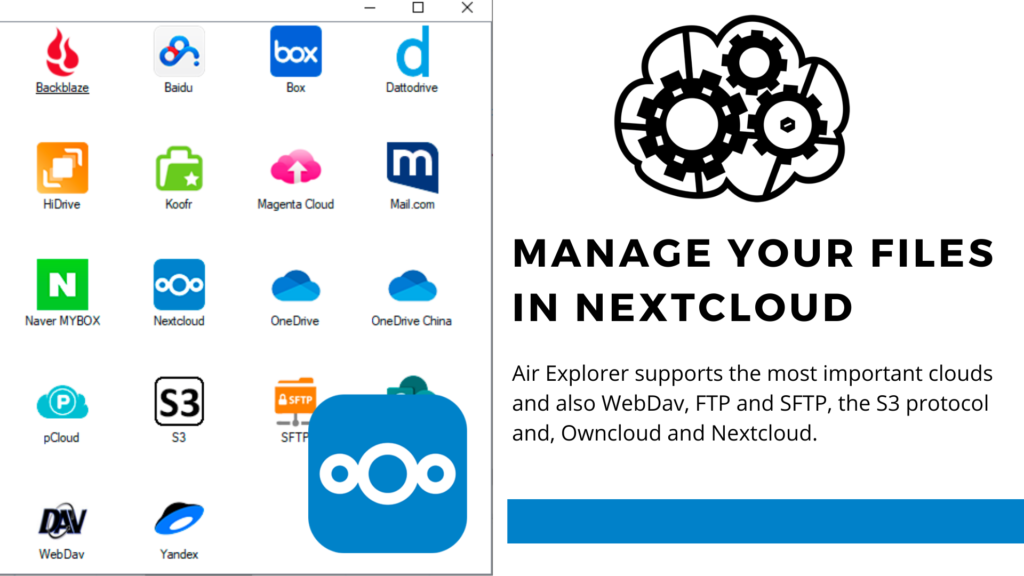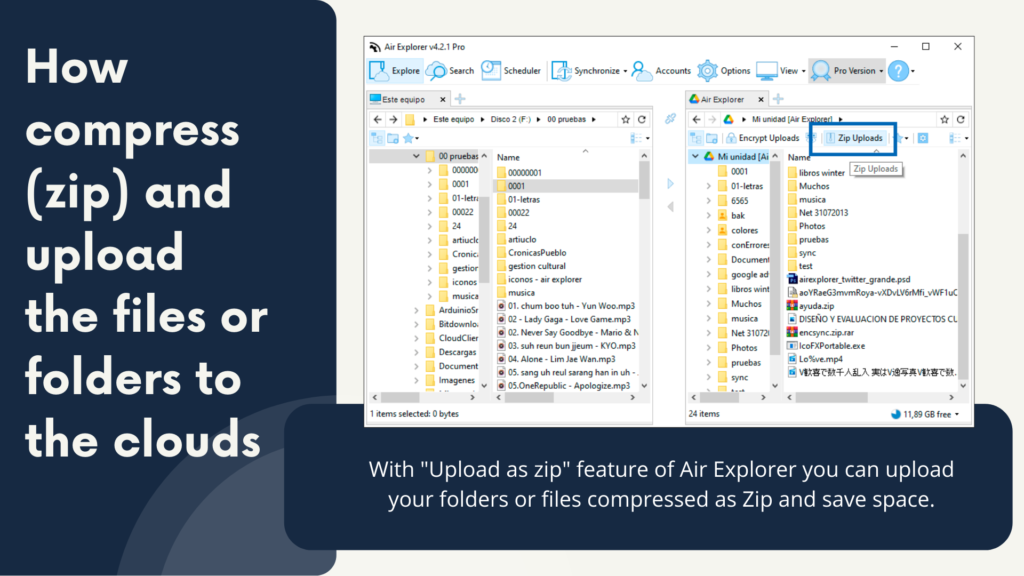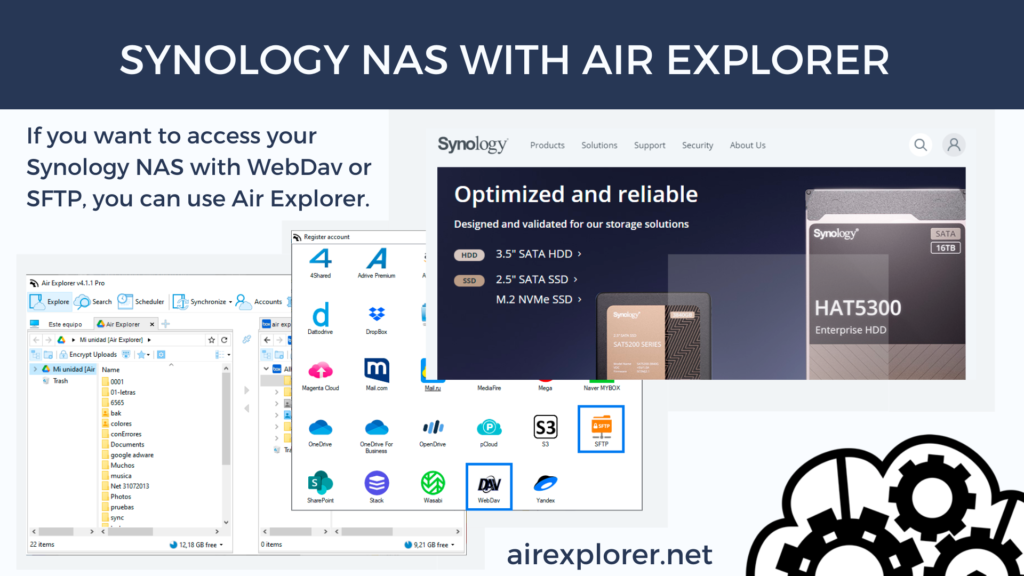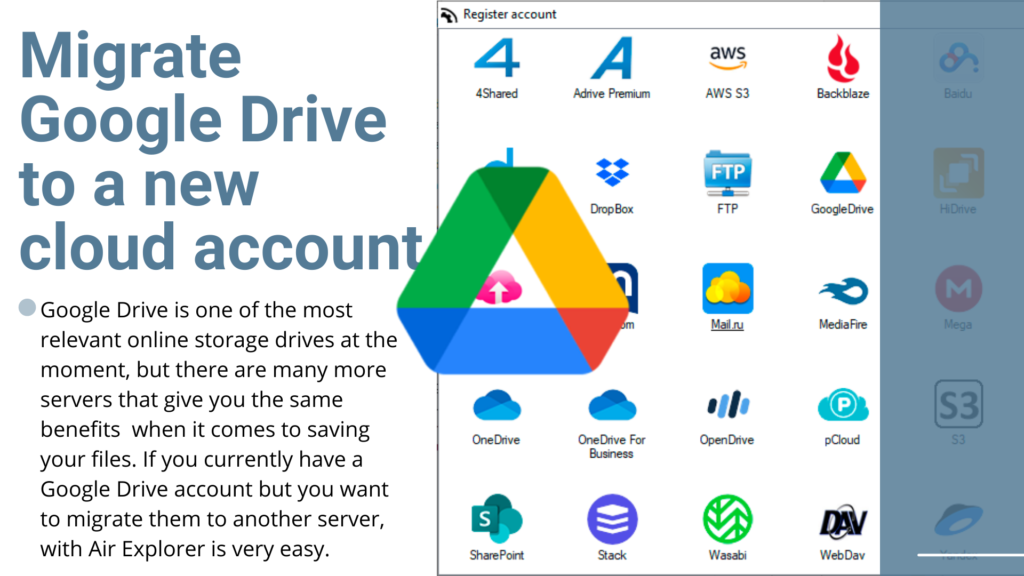Clouds upload and download speed
The upload and download speeds depend on a number of factors in Air Explorer. If you want to control the speed of uploading and downloading files in Air Explorer, there are several factors to take into account. The first thing you need to be aware of is that Internet providers give the speed in mbps…
Read more