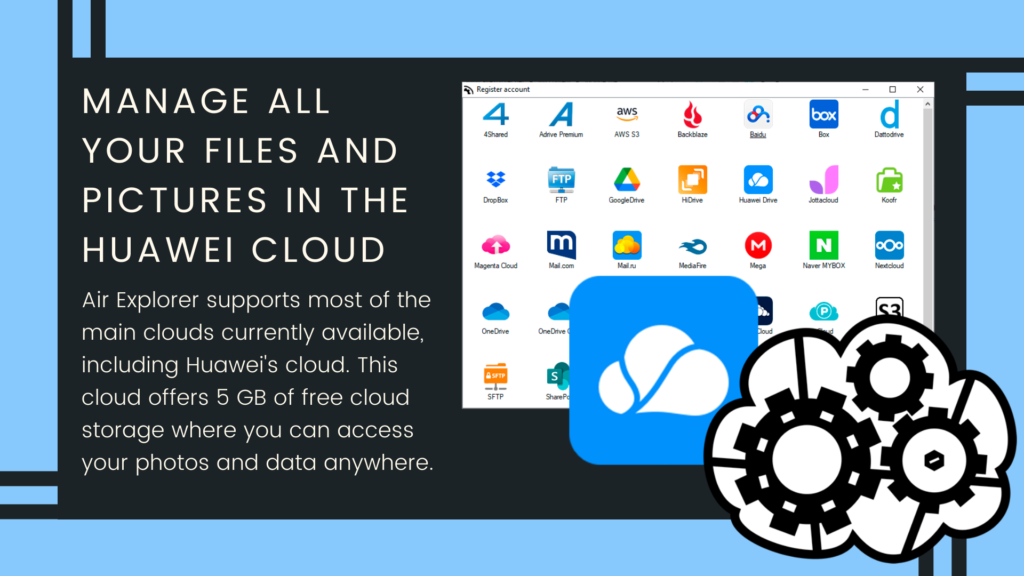Manage all your files and pictures in the Huawei Cloud
Air Explorer supports most of the main clouds currently available, including Huawei’s cloud. This cloud offers 5 GB of free cloud storage where you can access your photos and data anywhere. When adding the Huawei Cloud to Air Explorer, you will have easy access to your data and be able to manage it from a…
Read more