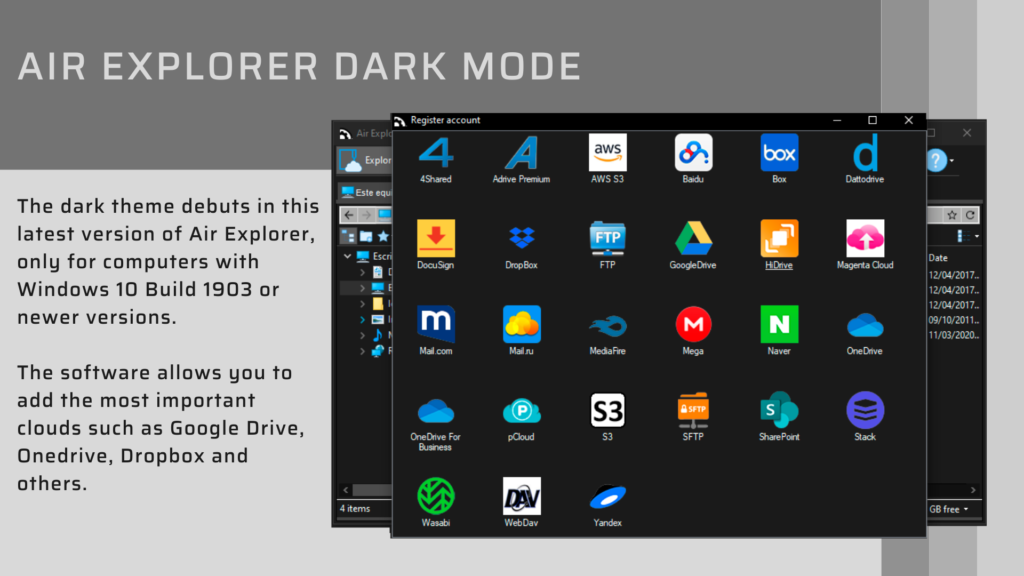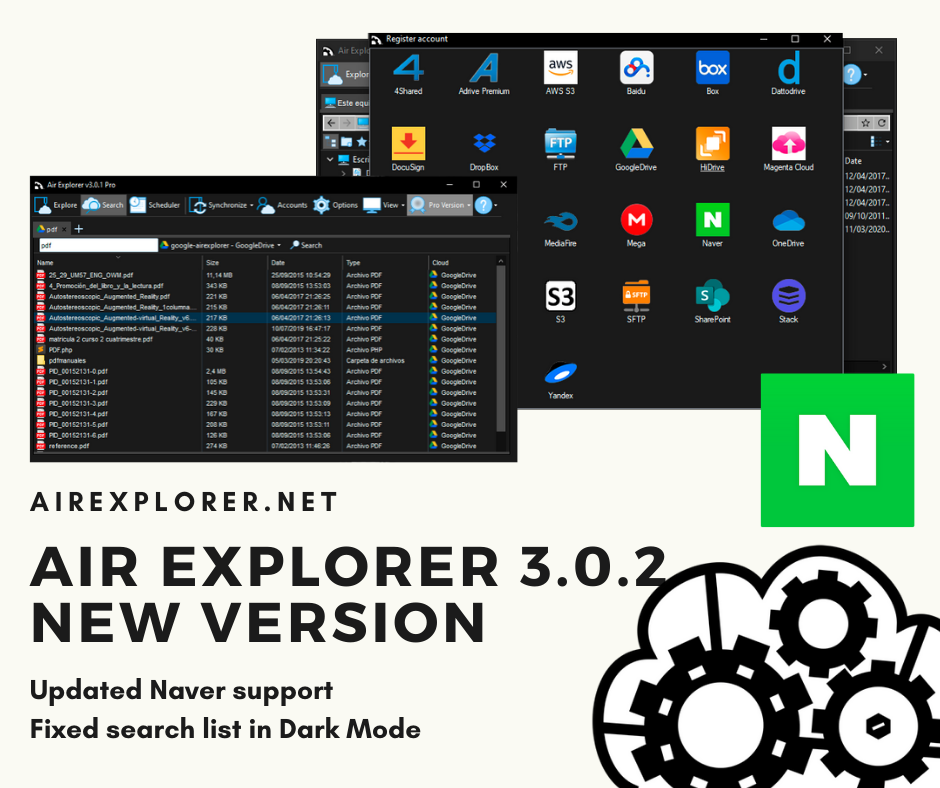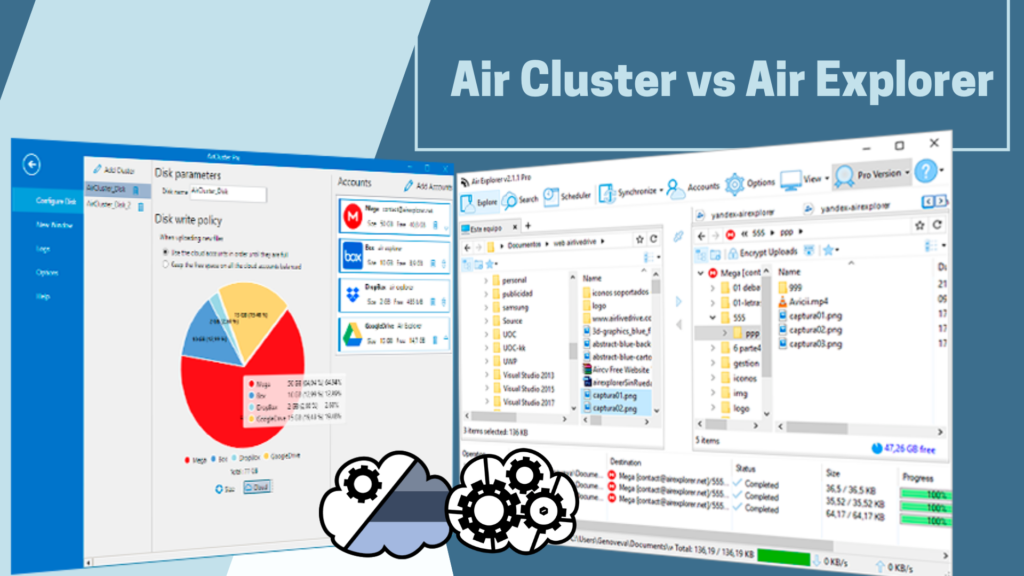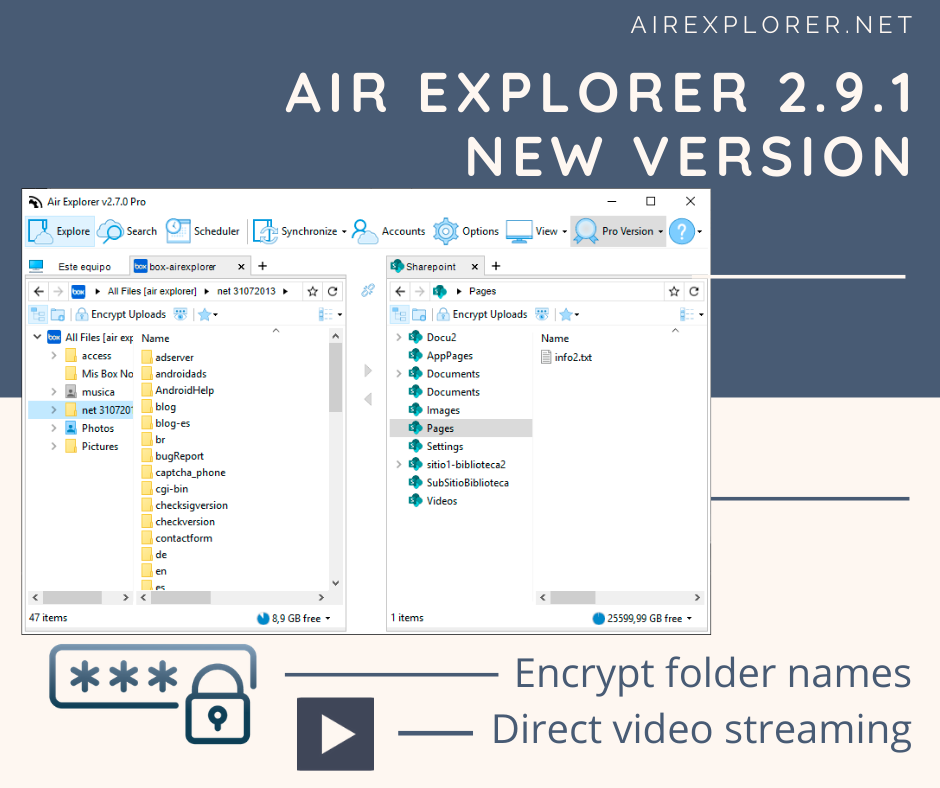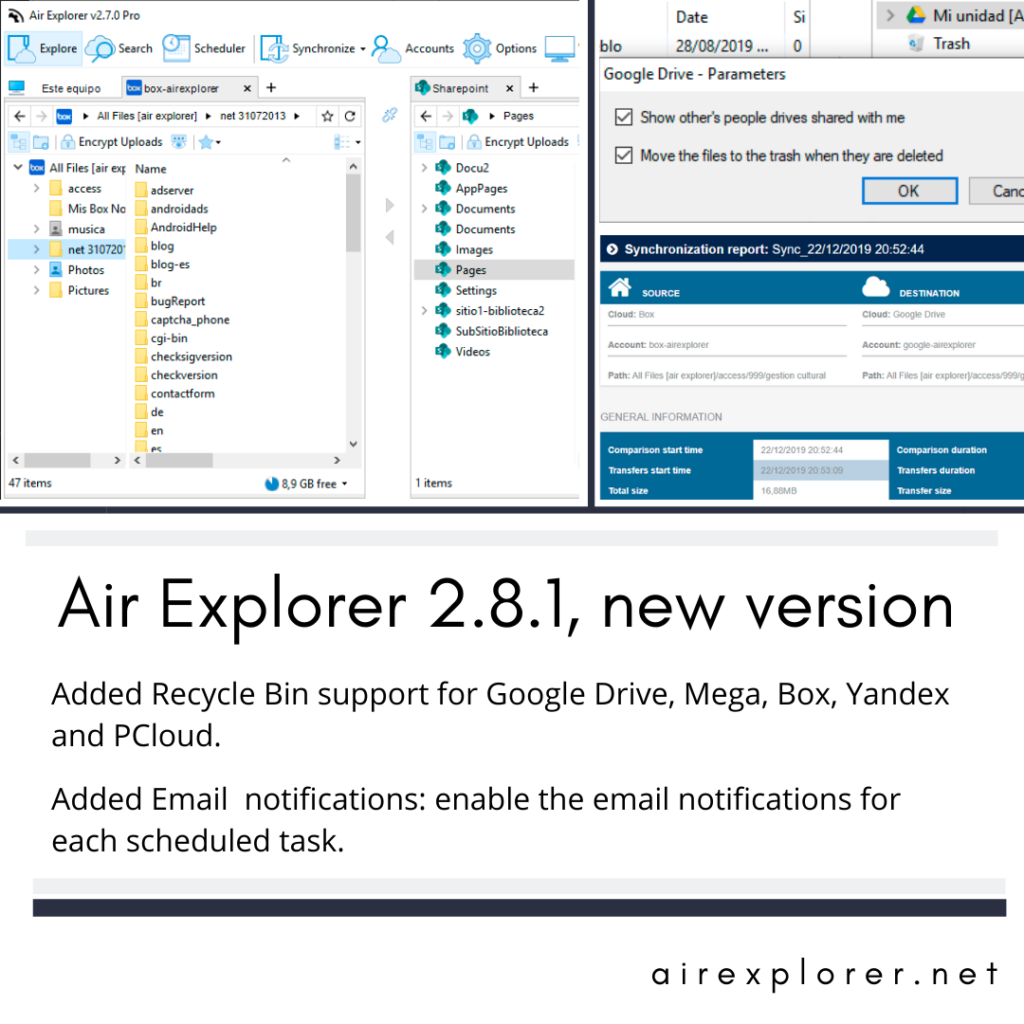Air Explorer dark mode
The dark theme debuts in this latest version of Air Explorer, only for computers with Windows 10 Build 1903 or newer versions. The software allows you to add the most important clouds such as Google Drive, Onedrive, Dropbox and others, and manages them easily. You can upload files to the clouds or copy between them,…
Read more