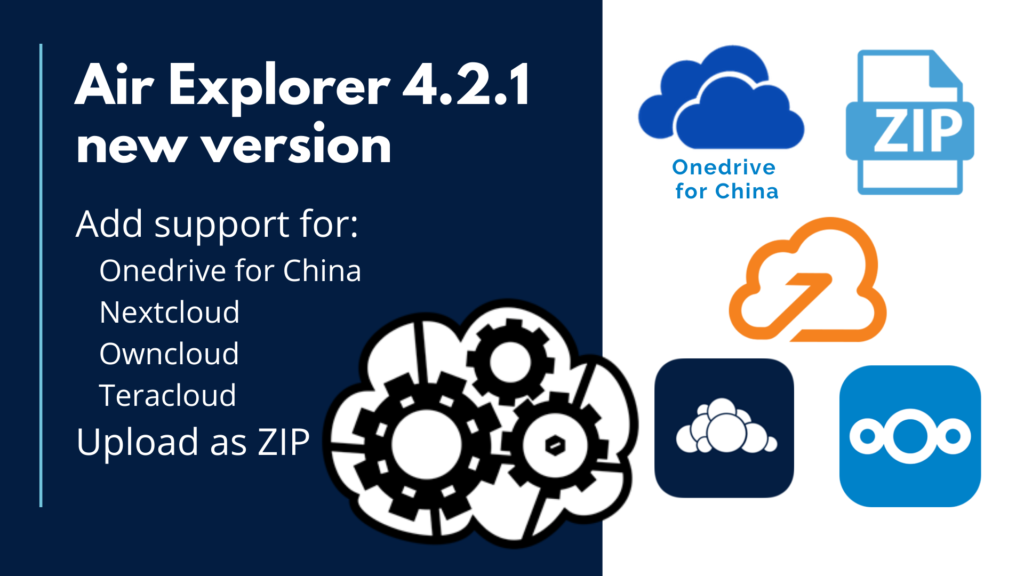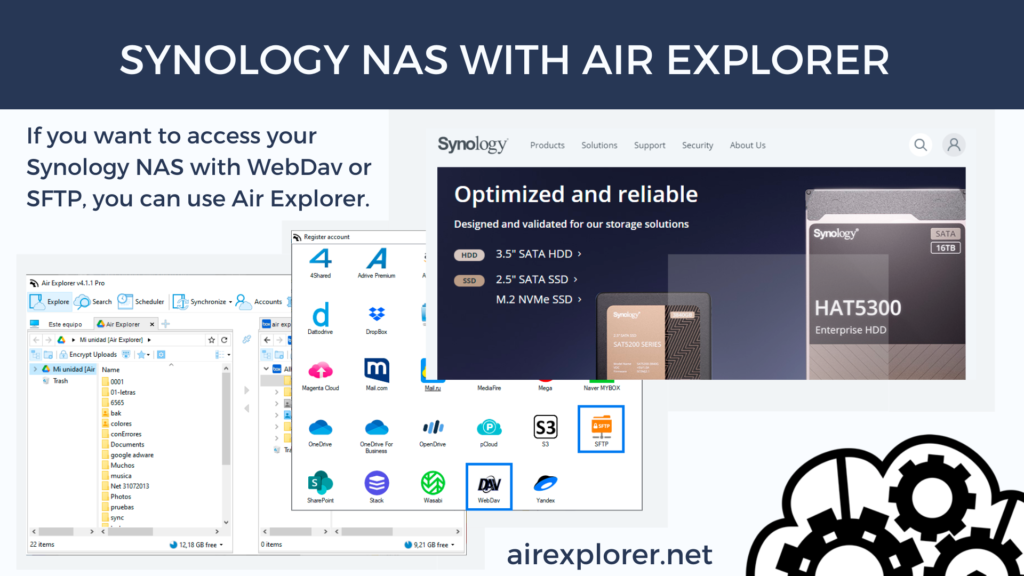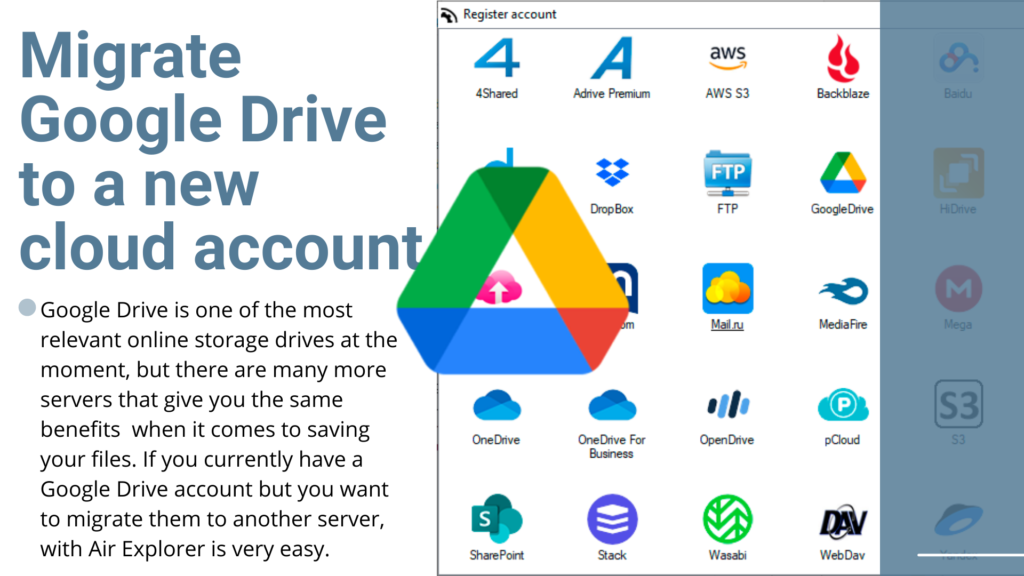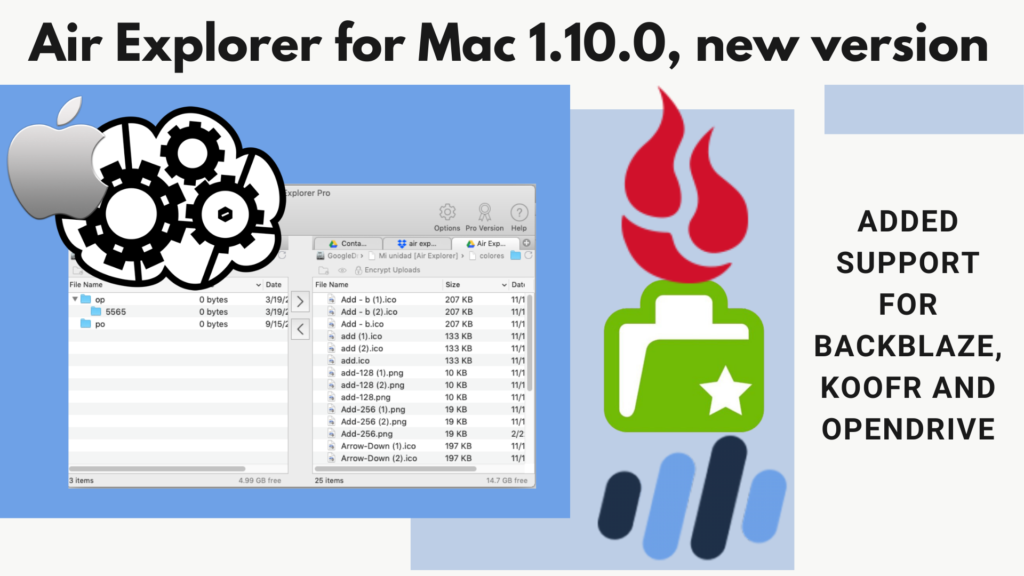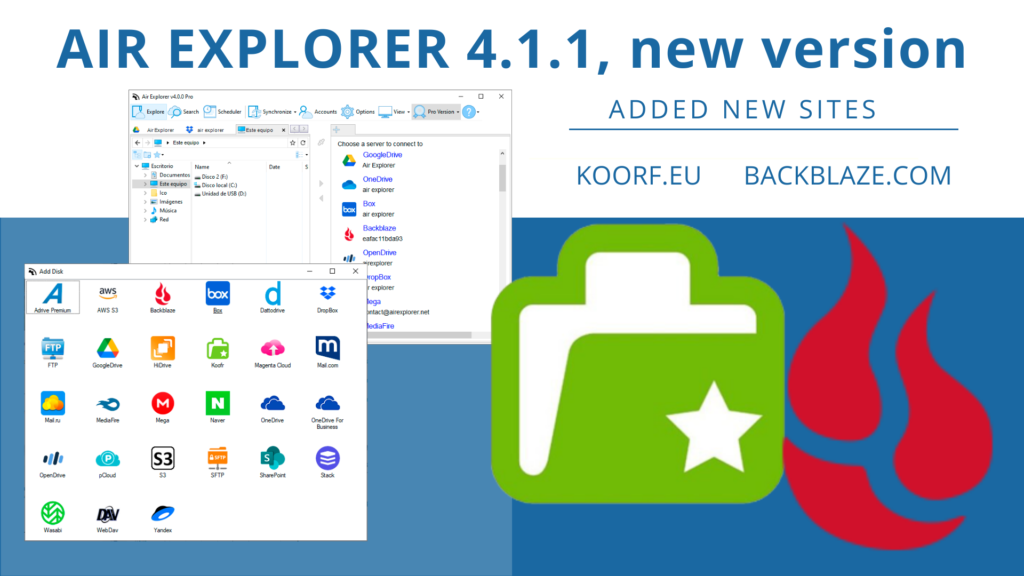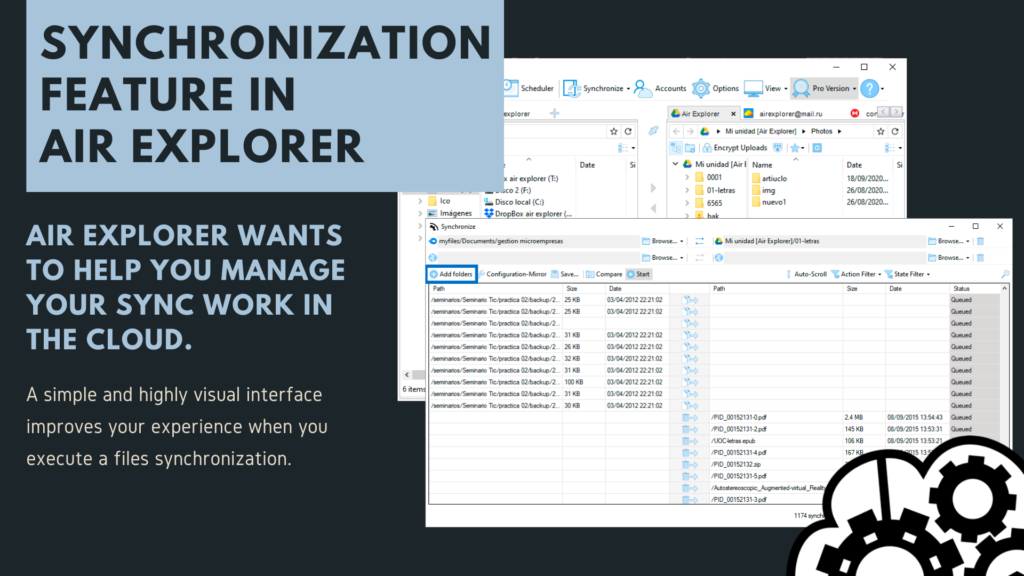Air Explorer 4.2.1, new version
List of changes:-New feature to compress (zip) and upload the files or folders to the clouds.-New feature to schedule compress and upload tasks.-Added OneDrive for China.-Added Nextcloud support.-Added Owncloud support.-Added Teracloud support.-Much faster Dropbox uploads.-Fixed compatibility issue with DigitalOcean spaces S3.-Updated Dropbox search.-Fixed sorting of local drive units.-Fixed issue with double spaces in paths in…
Read more